View Assignments Details
You can open any assignment to view detailed information about the assignment.
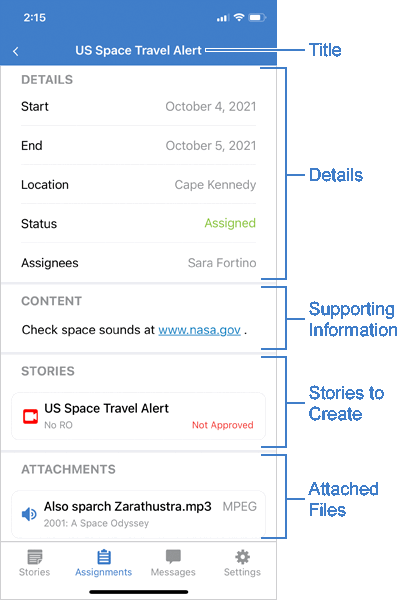
To view assignment details
-
Tap
Assignments in the bottom toolbar.
The Assignment Manager opens.
-
In the Assignment Manager, tap the title of the assignment to view.
The selected assignment opens in the Assignment Viewer. When the CONTENT section contains web site URLs you can tap a URL to open the web site in a web browser on your mobile device.
The ATTACHMENTS section uses to following icons to identify the type of attached file:
-
— Document
-
— Image
-
— Audio
-
— Video
-
-
Tap < (Back) in the titlebar to return to the Assignment Manager screen.