To Connect Dante® Sources to RAVE PC Inputs
Download and install the Dante Via™ software on the Graphite PC. This software is needed to connect the audio sources on the Dante® network to the PC audio inputs on the mixer.
You will also need access to the computer running the Dante Controller application to assign sources to the PC audio destinations.
-
Launch the Dante Via™ application.
The Dante Via™ window is split into Audio Sources and Audio Destinations.
- Audio Sources — all the Dante® sources detected on the PC and the network are listed. This will include the PC Monitor output of the mixer.
- Audio Destinations — all the PC audio inputs to the RAVE audio mixer, as well as any other Windows® playback devices are listed.
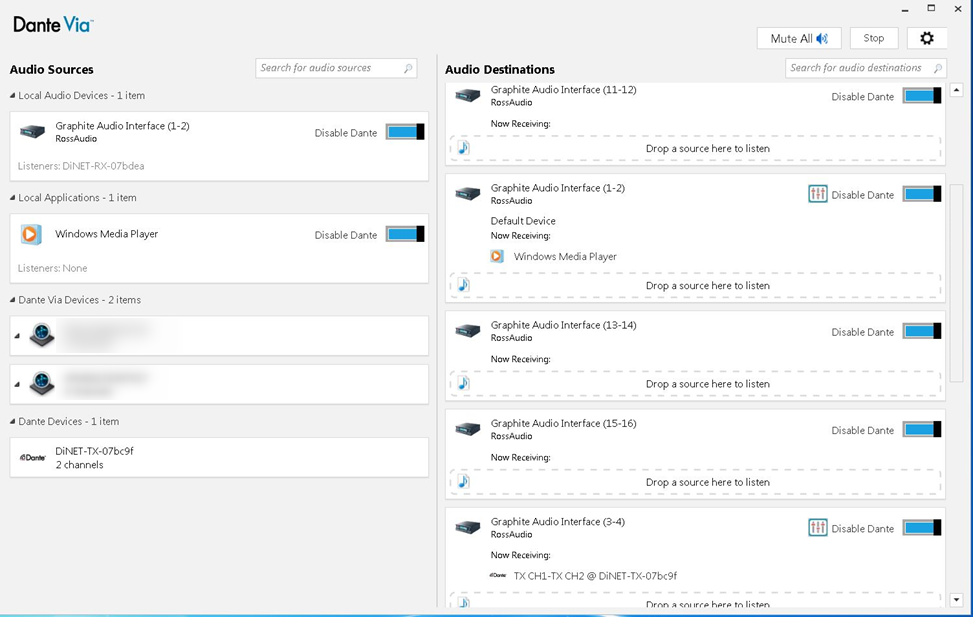
- In the Audio Sources area, click Enable Dante for all the Dante® sources that you want to connect to the PC inputs of the RAVE audio mixer.
-
In the Audio Destinations area, click Enable Dante for each Graphite Audio Interface
(xx-xx) starting with Graphite Audio Interface (1-2) and continuing in order to Graphite Audio
Interface (15-16).
Note: It is important to enable the destinations in order. The Dante Controller application lists the destinations in the order they were enabled and does not identify the stereo pair they belong to.
-
Launch the Dante Controller application and click on the Routing tab.
The Dante Controller window shows a matrix of Dante Receivers and Dante Transmitters.
- Dante Receivers — all the destinations on the Dante® network that you can route audio to. The 8 PC audio inputs to the RAVE audio mixer are listed under the network name for the Graphite PC and are in the order they were enabled.
- Dante Transmitters — all the sources on the Dante® network that you can route audio from.
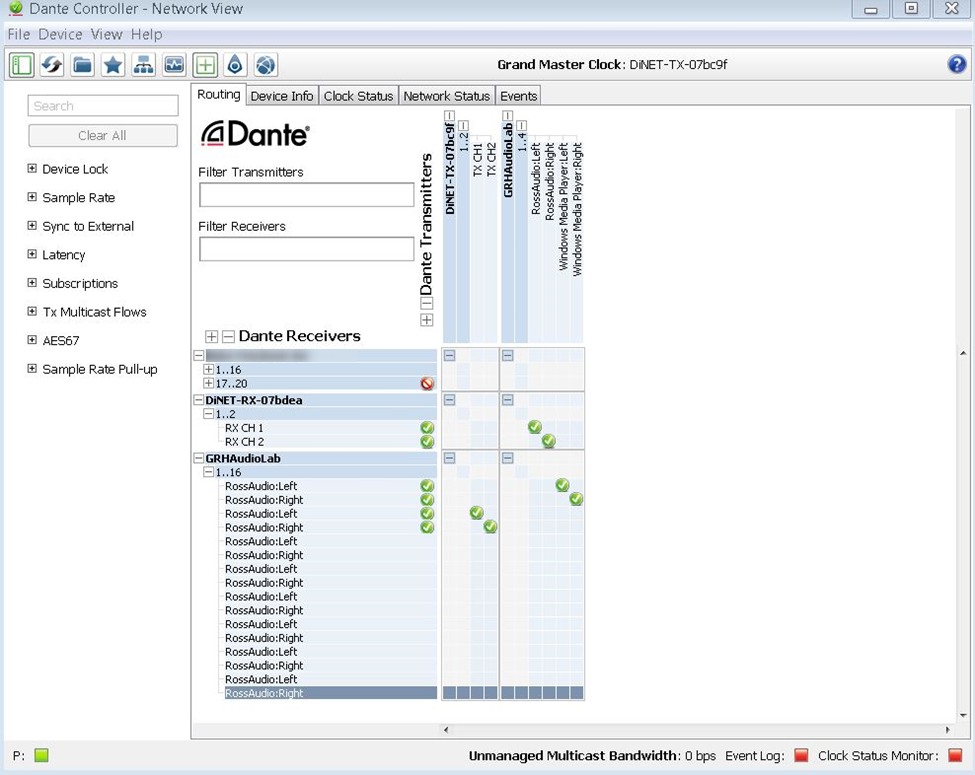
-
On the matrix, select the audio source (Transmitter) that you want to route to the destination (Receiver) by clicking on the box where they intersect. A check-mark is shown to confirm
that the routing has been made.
Tip: You can confirm the proper routing, or change the routing, on the Dante Via™ application. In the Audio Destinations area, the Graphite Audio Interface (xx-xx) that you routed too lists the audio source under Now Receiving:.
The Dante® audio sources are now routed to the PC audio inputs of the mixer. Ensure that the PC sources are assigned to fader to be able to mix these inputs. Refer to To Set Up Audio Faders for information on setting up audio faders.
