Keying
Keying is the term used to describe when you insert (or electronically cut) portions of one scene into another, or place titles over background images. Keys are made up of two basic components, an alpha, that cuts the hole in the background video, and a fill, that fills the hole with different video.
Keys, like MEs, are layered onto the background video signal from the lowest numbered key to the highest on an ME.
Note: DashBoard
Live Assist will not notify you of error messages or if a confirmation is required. For example, if there are no available resources for the DVE Key, or Chroma
Key, you are trying to create, the switcher will not create the key and no notification will be shown.
Important: If you are using a MiniME™, key 1 only supports a DVE key type, and key 2 only supports the Self Key, Auto Select, and Chroma Key types. Key
priority on a MiniME™ is the same as on an ME.
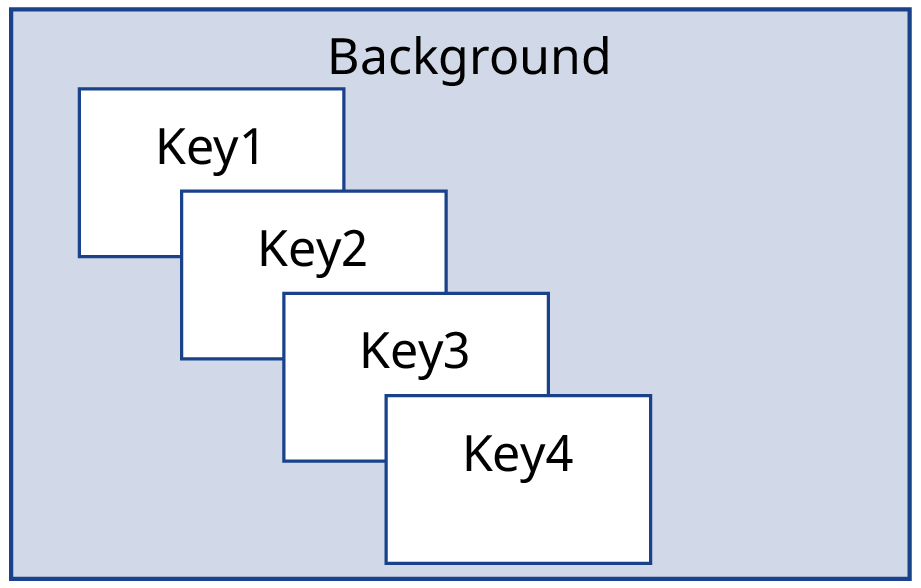
Tip: The Key Preview (KEY PV) button allows you to temporarily force the program output of the selected keyer to the preview output of the switcher. The ME remains in the key preview state for as long as you hold the KEY PV button, and returns to normal as soon as you release the button. You can
also double-press the KEY PV button to latch the ME in the key preview state until the button is pressed again.
