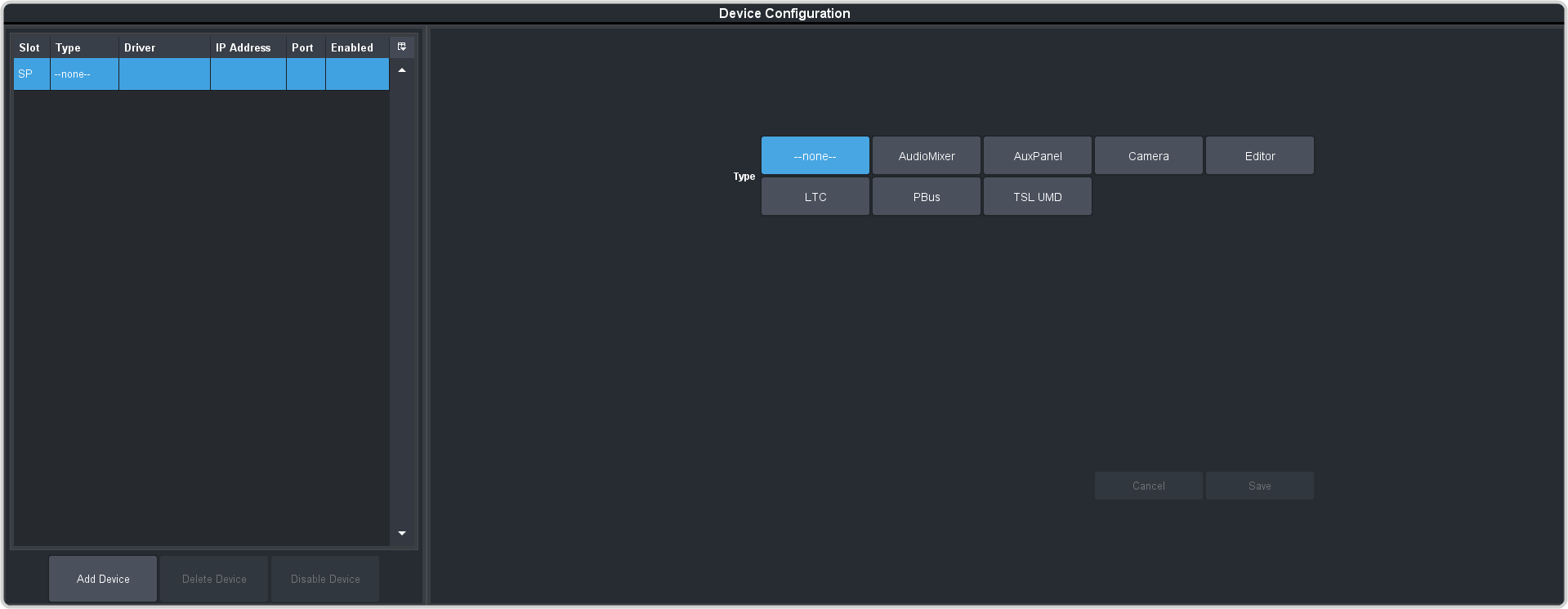Generic RossTalk Device
The generic device allows you to set up the switcher to output RossTalk commands to any device that accepts RossTalk commands.
Switcher Communication Setup
The switcher must be set up to send the RossTalk commands.
To Set Up Ethernet Communications
RossTalk Control
The switcher interface allows you to send a number of commands to other devices that support RossTalk.
Tip:
All the RossTalk controls can be recorded to a custom control on the switcher.
To access the control options, press the video source button that you have set up as the video input from the device.
| Menu Item | Description |
|---|---|
| GPI | Selects the GPI you want to trigger. This is the GPI input on the device, and not the GPI output on the switcher. |
| Custom Control | Select the custom control (Bank and Custom) that you want to run. This is the custom control on the device, and not the custom control on the switcher. |