Audio Control Module
The Audio Control module allows you to map audio channels, or groups, from an audio mixer to any of the audio fader on the Audio Control module.
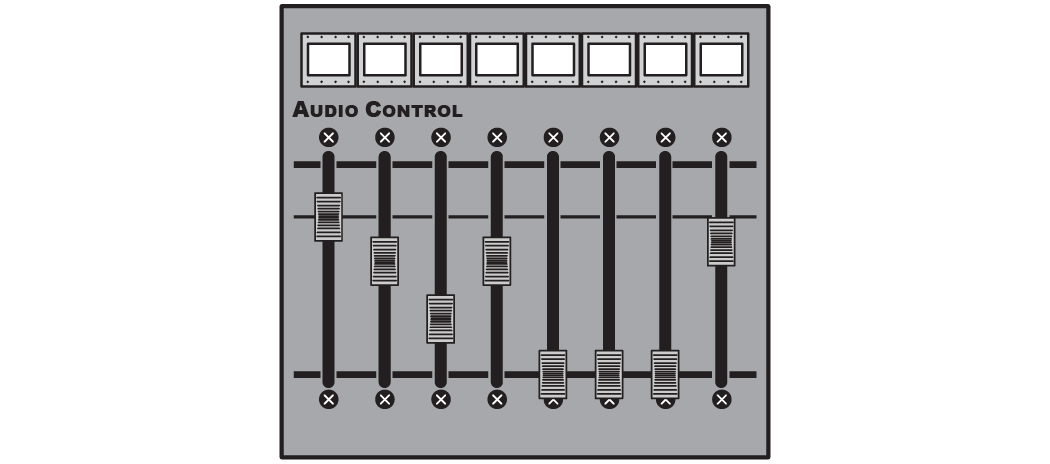
When an audio channel, or group, is assigned to a slider, the source name for that audio channel is shown in the mnemonic above the audio fader. Audio channels, or groups, can be dynamically assigned to audio faders with a custom control.
The color of the mnemonic above each audio fader indicates the state of the audio channel, or group, assigned to the fader
- Orange — Indicates that a channel assigned to that fader is on-air.
- Yellow — Indicates that all channels assigned to that fader are off-air.
Note: The switcher supports a maximum of four (4) Audio Control modules connected to a
control panel. Two can be installed inside the control panel, and two outside the control panel.
