Switcher Status
The status menu shows information for various components of the frame.
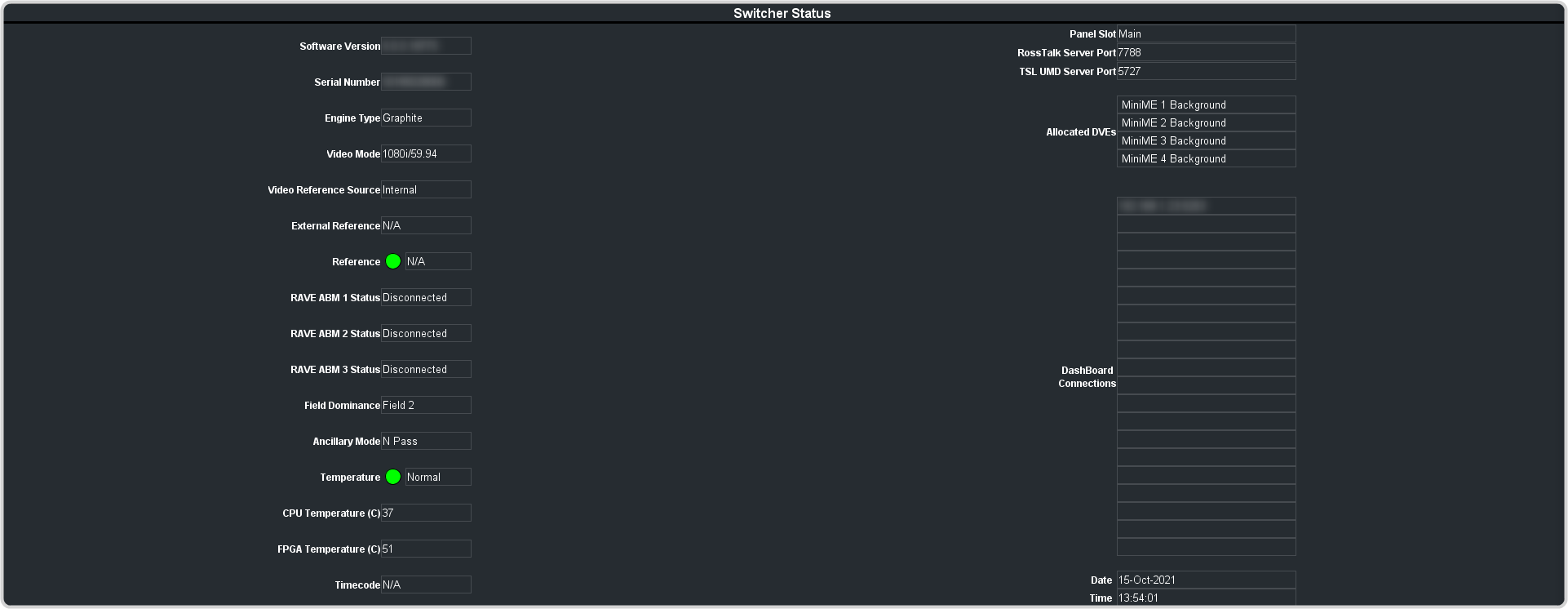
- Software Version — the current version of the software running on the switcher.
- Video Processor Serial Number — the serial number of the video processor card.Note: If you are asked for the Serial Number of your system, it can be found on a label affixed to the chassis. The Video Processor Serial Number is used to identify the video processor card that is installed in the server.
- Engine Type — the model of frame.
- Video Mode — the video format that the switcher is operating in.
- Video Reference Source — the source of video reference to the switcher (internal/external).
- External Reference — the video format of the external reference, if connected.
- Reference — status of whether the switcher has locked to the reference format.
- RAVE ABM 1 Status — status of whether ABU 1 is connected.
- RAVE ABM 2 Status — status of whether ABU 2 is connected.
- RAVE ABM 3 Status — status of whether ABU 3 is connected.
- Field Dominance — the switching field.
- Ancillary Mode — how ancillary data is handled (strip or pass).
- Temperature — status of the ambient temperature in the frame.
- CPU Temperature (C) — the temperature of the frame CPU in degrees Celsius.
- FPGA Temperature (C) — the temperature of the frame video processor FPGA in degrees Celsius.
- Timecode — the current timecode being received by the switcher.
- Panel Slot — the control connection the DashBoard interface is using (Main/Satellite).
- RossTalk Server Port — the network port that the switcher is listening on for RossTalk commands.Note: You can disable RossTalk control from the Global page (Click Navigation Menu > Configuration > System > Global). Click Disable for RossTalk.
- TSL UMD Server Port — the network port that the switcher is listening on for TSL UMD commands.
- Allocated DVEs — where DVE channels are allocated in the switcher.
- DashBoard Connections — the IP addresses of all the DashBoard connections to the switcher, including panels. The port number after the IP address indicates the role each DashBoard connection is filling. Refer to MultiPanel for more information.
