Split ME Functionality
The Split ME functionality allows you to take advantage of the configurable program outputs feature to create two semi-independent MEs (Program A and Program B) in a single ME.
Note: To set up the split ME, you must assign the Program B program and preset outputs to the Utility 1 and 2 buses. This gives the B-side of the ME independent outputs. Refer to Configurable Program Outputs (MultiFeed) for setup information.
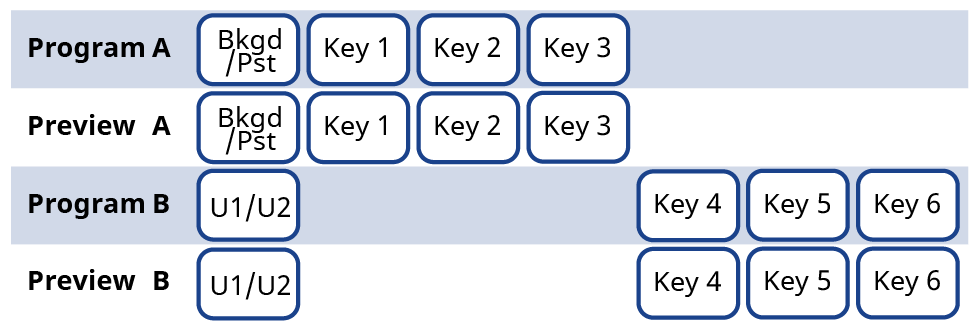
The configurable program output functionality also allows you to further split the MEs by separating the keyers to one program output or the other, or have them applied to both MEs.
Keep the following in mind:
Keep the following in mind when working with a split ME.
- Sources selected on the background and preset buses of the A-side or B-side are independent of each other.
- You can transition the A-side separately, the B-side separately, or both together.
- Keys are independent of the A-side or B-side and appear in the output of either side depending on whether they are included in the configurable program output.
- The A-side and B-side can have different ME transition rates. If both sides are selected and a transition is performed, the A-side and B-side will use their set transition rates.
- If the A-side and B-side are both performing a sequence they must start transitioning at the same time.
- Both the A-side and B-side tally independently when re-entered on-air. However, only the A-side can tally sources selected on it.
- The utility buses and B-side are included with the A-side for TSL tallies. You can select to have the B-side/utility buses not included with the TSL tallies.
- The B-side uses the User Colors (ME 1 = User 1, ME 2 = User 2 and so on) for the glow color.
