ME Reset on TouchDrive Panels
Each ME can be reset to return it to the default state. Any ME can be reset from the Memory area.
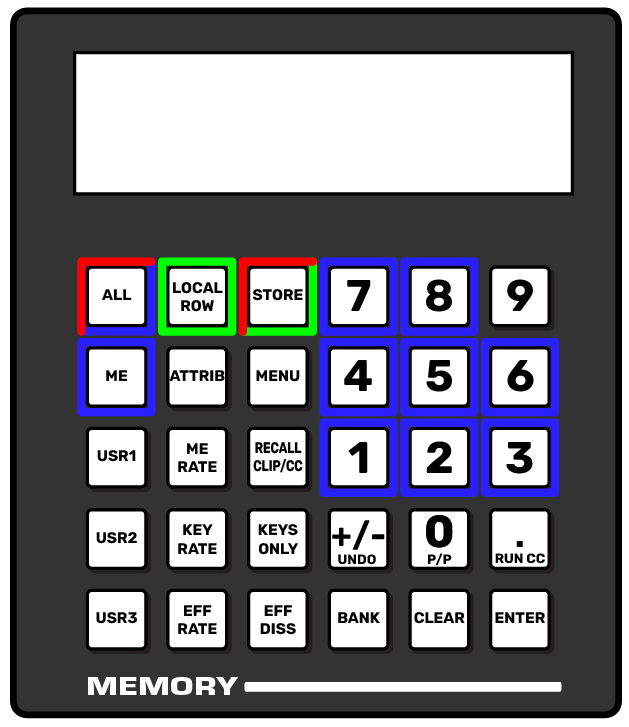
- Reset All MEs (Red) — press and hold ALL + STORE at the same time.
- Local ME (Green) — press and hold LOCAL + STORE at the same time.
- Reset ME 1-8 (Blue) — press and hold ALL + ME + the 1, 2...8 button (the ME you want to reset) at the same time.
