To Set a Key Rate on TouchDrive Panels
Tip: If you have a panel with the Memory area, you can press KEY RATE button on the Memory area for the ME that you want to change the rate for and use the
punchpad to enter the new rate. Press ENTER to apply the new rate.
-
Tap the keyer on the display in the Keyers area for the key you want to set the rate for.
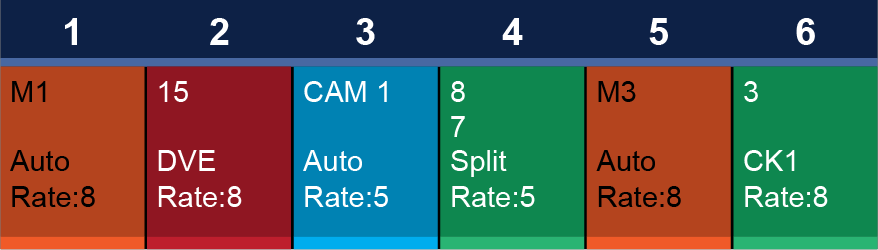
-
Tap Rate on the display in the Keyers area.
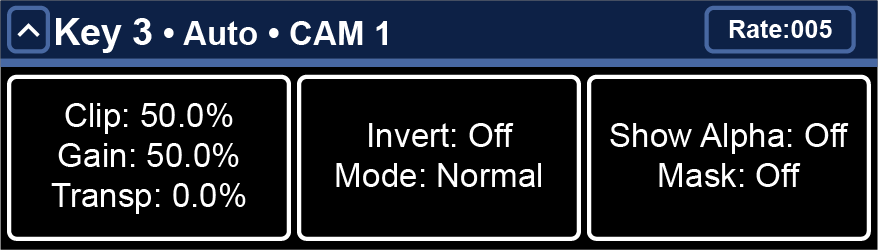
The Auto Key Setup or Self Key Setup menu is displayed to allow you to change the rate. This does not change the type of key that is currently selected.
- Press the Trans Rate button for the preset rate you want to use or use the Trans Rate knob to select a custom rate.
