To Manually Set the Current Key Priority
Note: The KEY PRIOR functionality is not mapped to a button on the TouchDrive panel by default. You must assign this function to a
button to be able to use the feature. Refer to User Buttons (TouchDrive Only) for information on setting up user
buttons.
You can manually set the key priority for the keyers from the Transition and Keyers modules. Manually setting the key priority changes the Current key priority, and cannot be applied with a key priority transition.
This procedure provides an example of setting a key priority. Any combination of keys can be used in place of those used.
- Press and hold the KEY PRIOR button on the Transition module.
- Press the SEL button for Key 3 on the Keyers module. This places Key 3 on top of all the other keys.
-
Press the SEL button for Key 2 on the Keyers module. This places Key 2 on top of all the other keys, including Key 3.
Keys 1, 4, 5, and 6 remain in their original order.
Figure 1. Key Priority Example 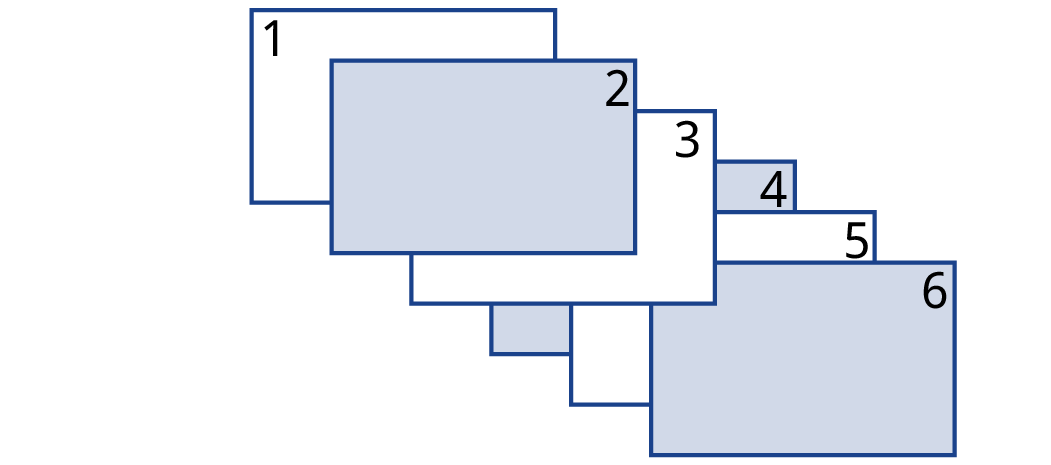
- Release the KEY PRIOR button.
