To Request/Release an RPM License
RPM Licenses are requested or released from the switcher when it is connected to the Ross Platform Manager.
-
Click Navigation Menu > Configuration > System > Licenses.
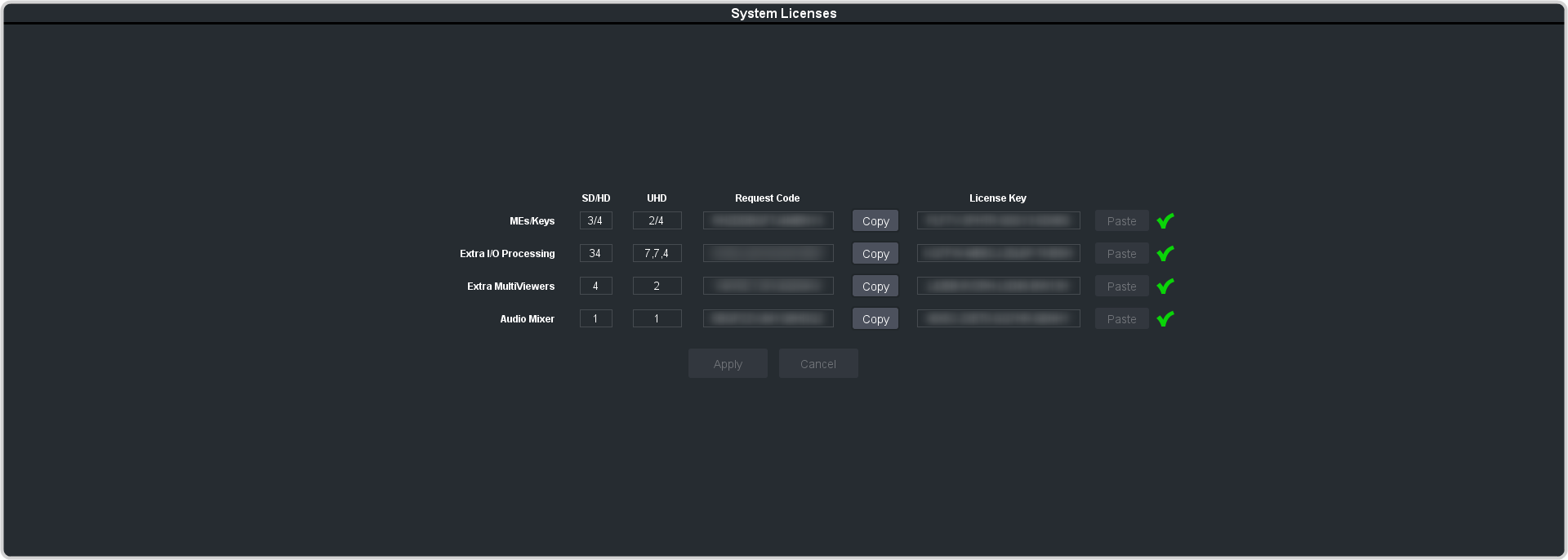
Tip:Next to each license description is shown the number of licenses that the switcher is getting from Ross Keys and how many from RPM.Tip:Click on the ? button next to Active Licenses to view a breakdown the resources the licenses provide. -
Click On for RPM Licensing to enable the RPM licensing.
Important:If you click Off when RPM licenses have already been acquired, the switcher will release all of the RPM licenses and reboot with only the Ross Keys licenses.
-
In the RPM Server IP field, enter the IP address of the RPM server you want to get licenses from. You can only connect to a
single RPM server at a time.
Tip:The status indicator next to RPM Server IP shows the status of the connection to the Ross Platform Manager.
- Green — successfully communicating with RPM.
- Yellow — invalid IP address listed for RPM or RPM Licensing is turned off.
- Red — failed to communicate with RPM.
-
Open a web browser and navigate to the Ross Platform Manager that you want to use to get licenses from.
Important:You must be able to connect to the Ross Platform Manager from the switcher over the network to be able to request licenses.Note:The Ross Platform Manager only manages the licenses authorized by the Ross Activation Server. Refer to the Ross Platform Manager documentation for information on obtaining a Product Key.
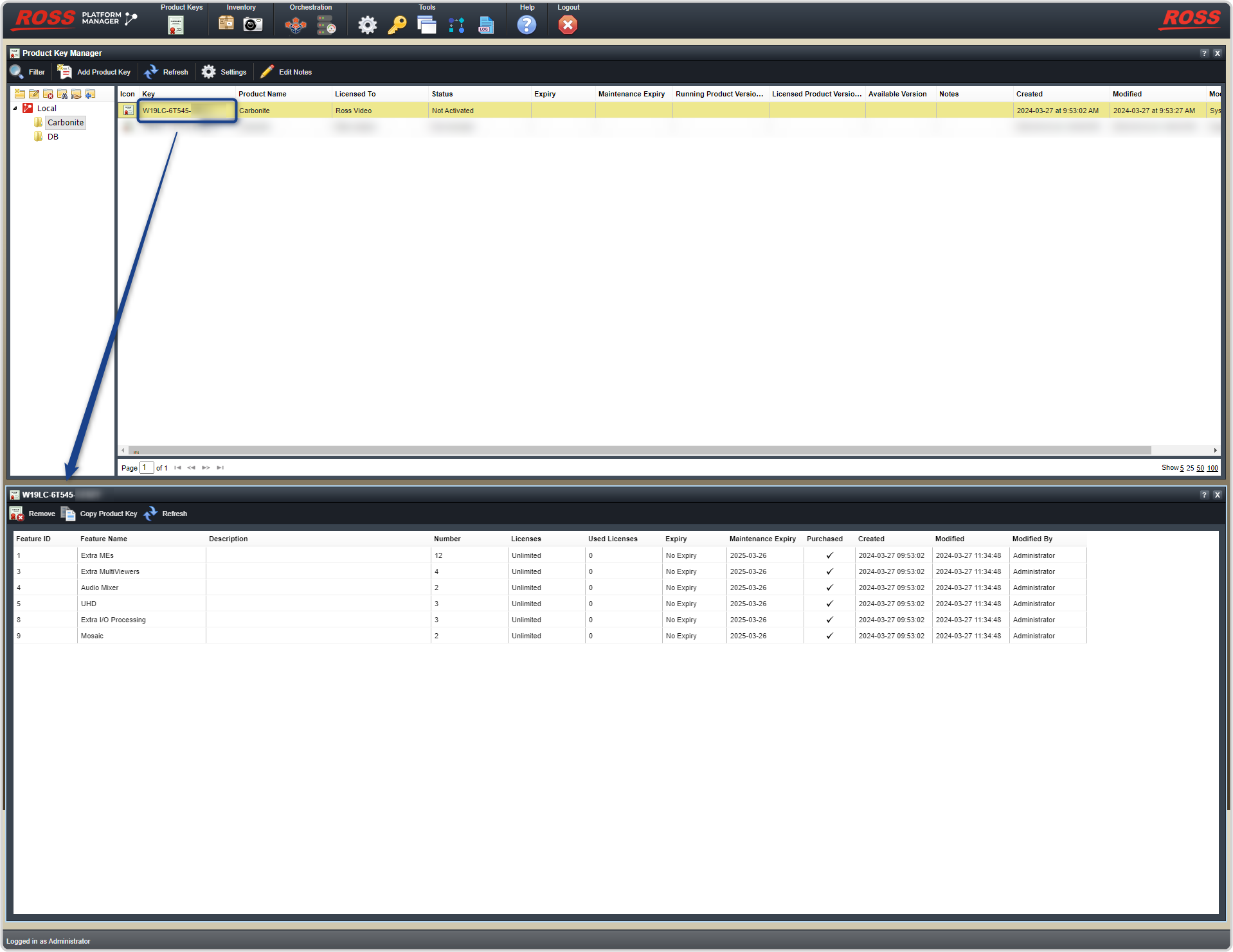
-
Copy the Product Key from the Ross Platform Manager to the Product Key field on the DashBoard page.
Tip:If you accessing Ross Platform Manager on the same computer that is running DashBoard to connect to the switcher, you can click Copy Product Key in Ross Platform Manager and past it into the field in DashBoard.
-
Click Apply.
Note:The switcher must reboot to apply RPM licensing changes.
- Request or release licenses from the Ross Platform Manager by clicking the corresponding RPM License Request buttons.
-
Click Apply.
Important:Depending on the network connection it may take time for the switcher to acquire licences from the Ross Platform Manager. When the switcher has acquired all the requested RPM licenses it will reboot to apply the changes.
