Custom Mapping
You can change the current mapping of functions to the buttons, knobs, and sliders on the X-TOUCH COMPACT. The DashBoard controller lists all the inputs on the MIDI controller and allows you to assign a DashBoard OID to them.
Refer to MIDI Device OID List for a list of available OIDs.
Important: Although you can assign different functions to the knobs, sliders, and buttons on the panel, some functions may require changes to the layers in the X-TOUCH Editor
application. Refer to the documentation that came with your X-TOUCH COMPACT for more information.
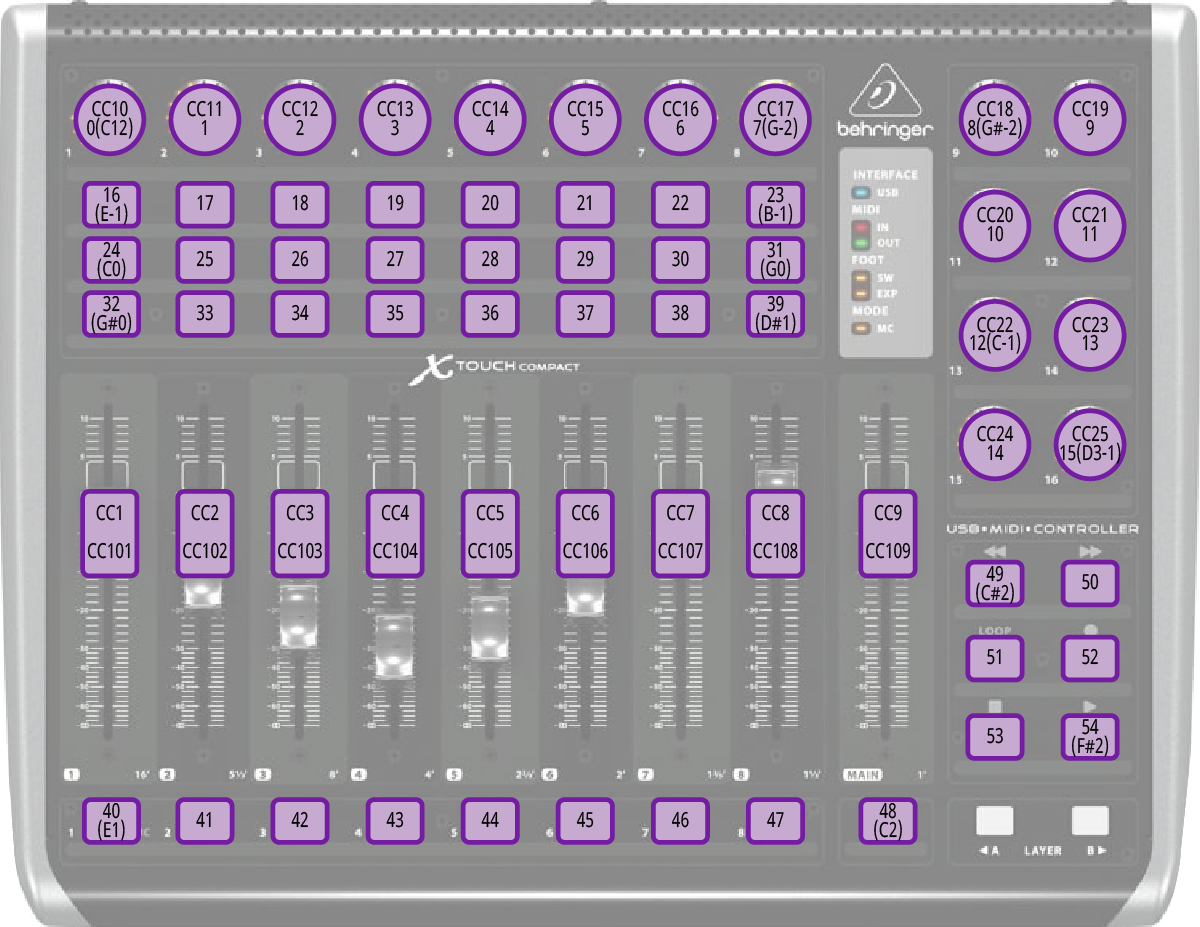
Note: Buttons CC27 and CC26 on Layer A are the Foot Switch and Expression Pedal connections on the back of the panel.
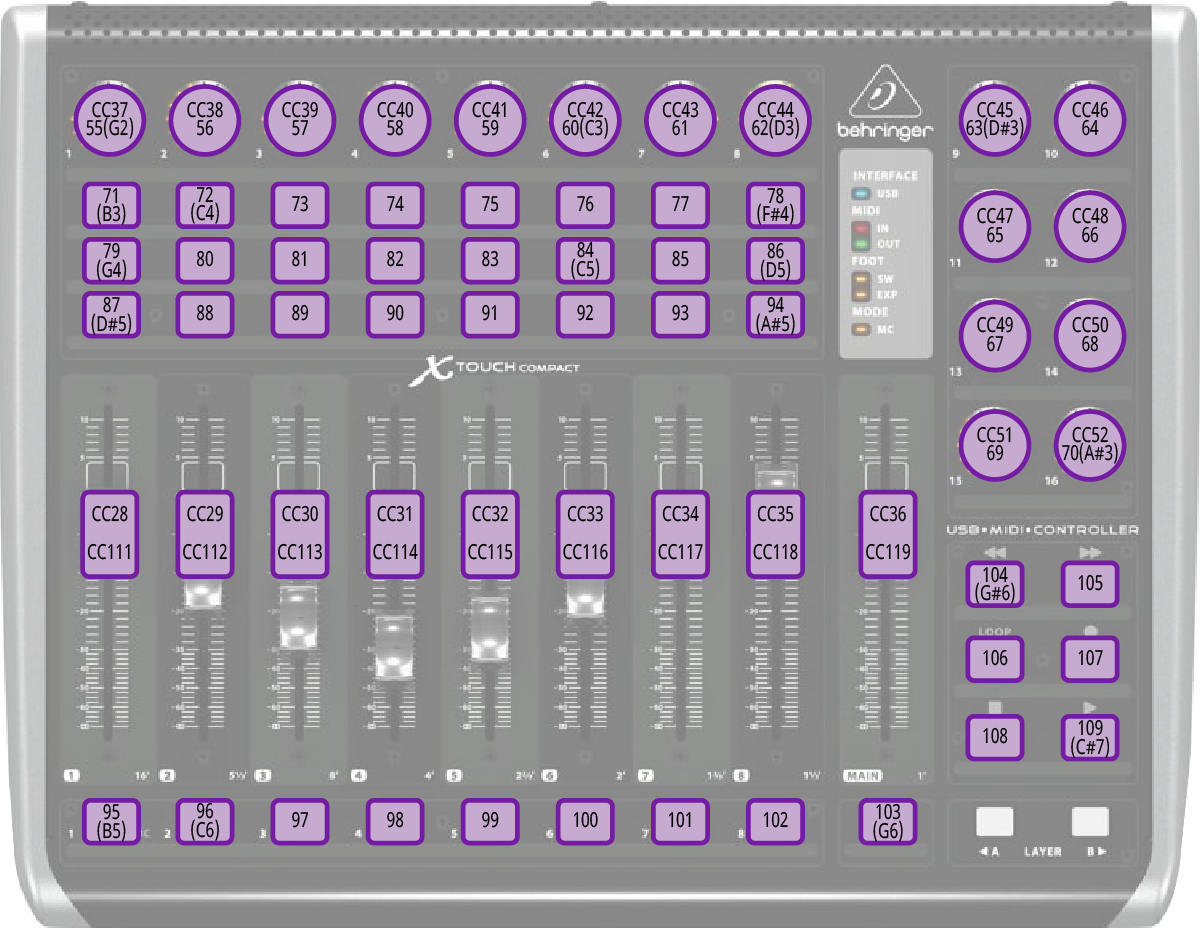
Note: Buttons CC64 and CC63 on Layer B are the Foot Switch and Expression Pedal connections on the back of the panel.
For the CC knobs and sliders, the top number is the action when the knob or slider is turned or moved, and the second is when it is pushed or touched.
Refer to the documentation that came with your Behringer X-TOUCH COMPACT for more information on how MIDI IDs are assigned to buttons.
