To Assign an FC to an Output (UHDTV1 Only)
You must assign an format converter (FC) to an output to convert the output video. The CUF3-ADD-I/OPLUS option provides additional resources.
-
Click Navigation Menu > Configuration > Reference > Output FC.
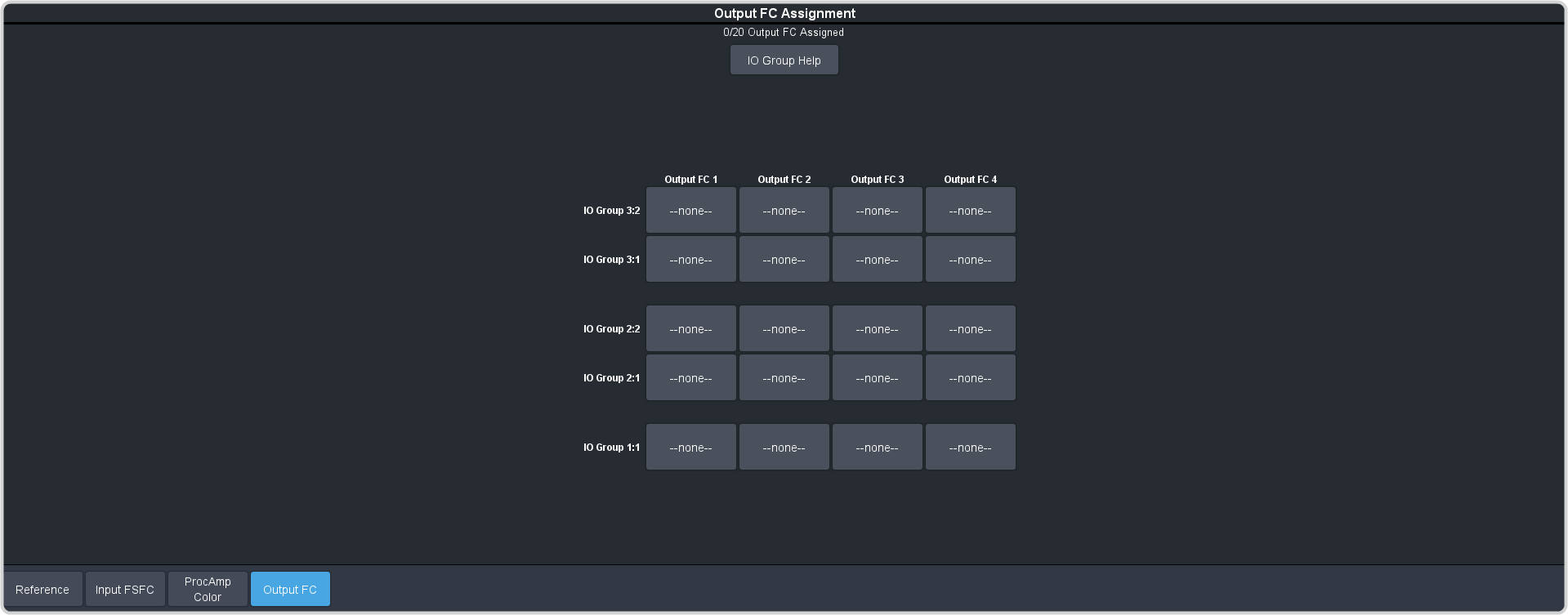
-
Click the Output FC X button for the output group that you want to assign the FC to.
-
Click a button to select the video output, in the selected group, that you want to assign the FC to.
Tip: Click None to unassign the FC.
