To Edit the Label Metadata of a Clip
The label metadata is shown in the Clip Library and is used to sort and identify clips.
-
Select the clip in the Clip Library you want to edit the metadata for.
Note: You cannot edit the metadata of a clip if it is locked or if it is not an Abekas® native .CLIP file.
- Click Clip Library > Modify....
-
Click on the Labels tab.
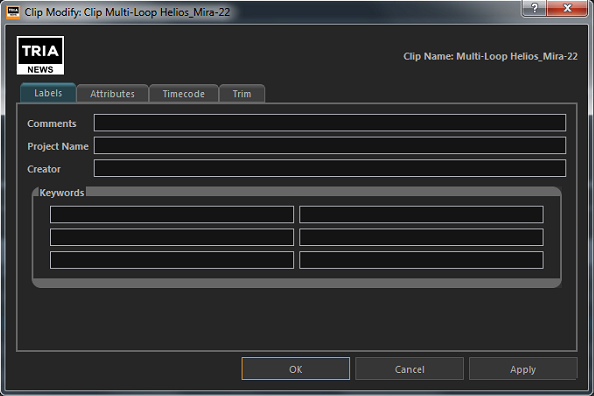
-
Edit the metadata item you want to change.
- Comments — a 255-character free form field.
- Project Name — a 255-character free form field.
- Creator — a 255-character free form field.
- Keywords — 6 independent 35-character searchable words. A keyword can only be a single word or conjunction without spaces.
- Click OK.
