To Assign Labels to Channels
Labels can be shown on the channel transport to help identify each channel.
-
Launch the Tria Config application.
You may be prompted to allow the program to make changes on the computer, click Yes.
-
Click the Labels tab.
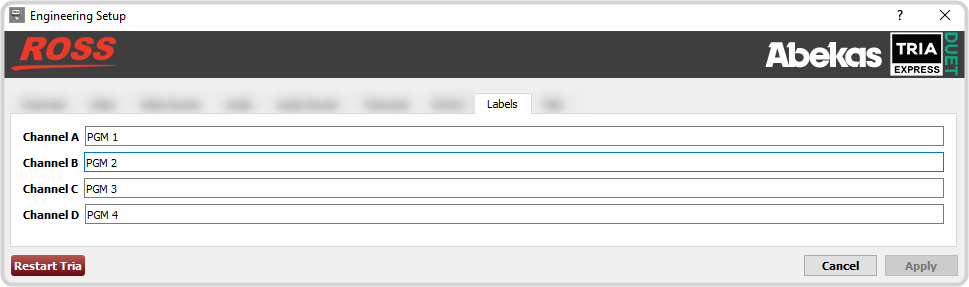
-
Enter a new label name for each channel transport as required.
Tip: Leave the label name field blank to remove the channel label from the channel transport and Quad Viewer.
- Click Apply.
