To Set the NDI® Audio Sync Source
Select the audio synchronization source you want to use for NDI® video sources.
-
Click Navigation Menu > Configuration > Inputs > Source.
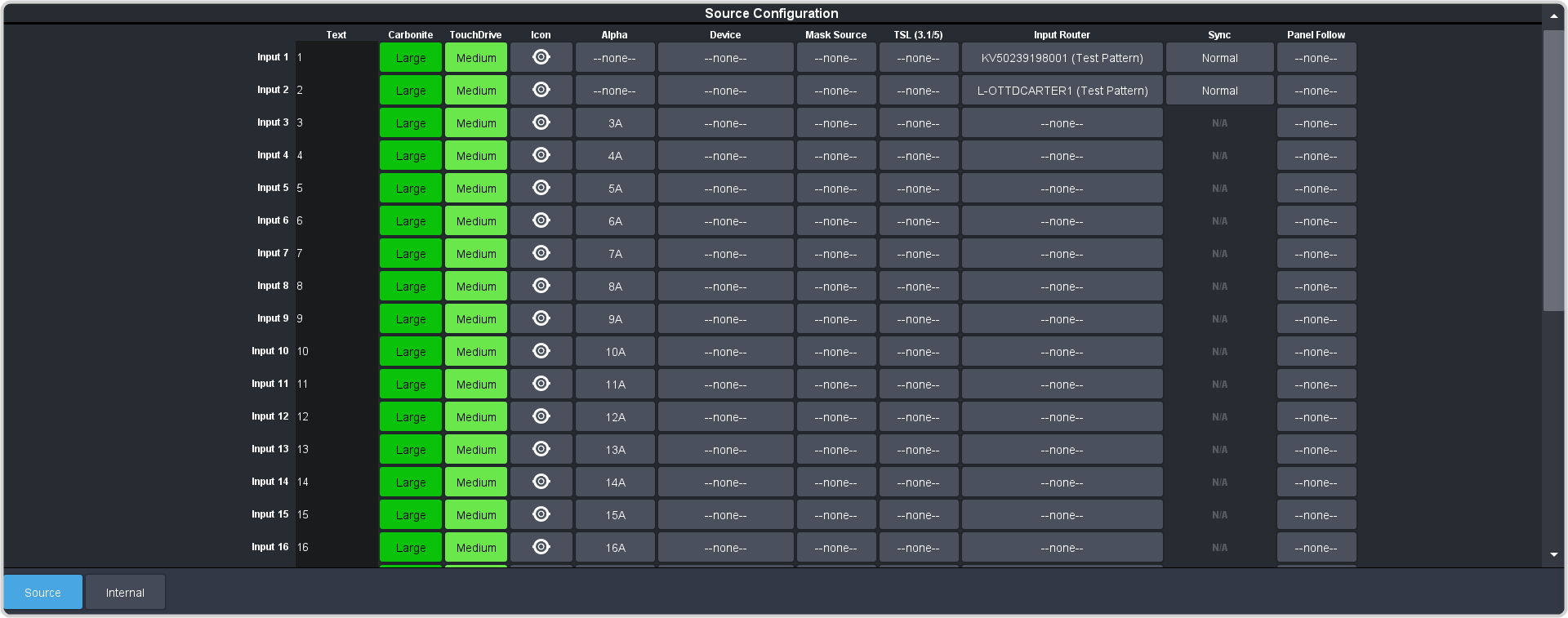
-
Click the Sync button for the NDI® input you want to set the sync source for.
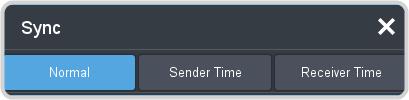
Option Description Normal(recommended) The NDI® audio and video packets are synchronized using a standard timecode that is inserted by the sender. This should be the most accurate but requires a sending device that inserts timecode. Sender Time The NDI® audio and video packets are synchronized using the timestamp of when the sender encodes the data to the stream. This can be used when there is no timecode data in the stream but can cause audio errors as it is only when the packets are sent and not when the signals were recorded. Receiver Time The NDI® audio and video packets are synchronized using the timestamp of when the receiver decodes the data from the stream. This will be the least accurate of the options as synchronization is only based on when the packets are received.
