To Select a Color Scheme
ME, aux buses, and keyers can be set to different colors by loading one of the pre-installed color scheme. This setting is unique to the control panel.
-
Click Navigation Menu > Personality > Color Scheme.
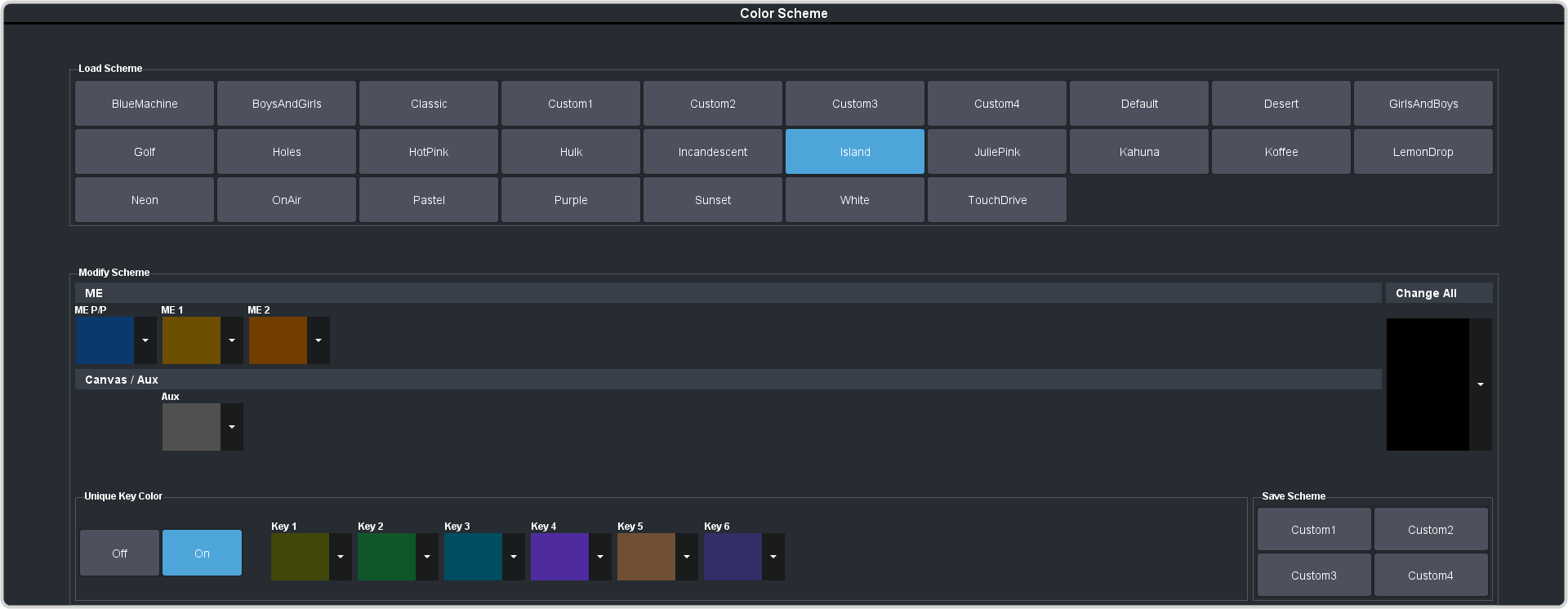
-
In the Load Scheme area, select the color scheme you want to use on the control panel.
Tip: You can load a pre-loaded color scheme and then modify the colors and save it as a custom color scheme. You cannot save your modifications back to the pre-loaded color scheme.
