To Export the Working Set for Ultra and Ultrix Carbonite
The working set can be exported into a format that is readable by Ultra or Ultrix Carbonite switchers.
-
Click Navigation Menu > Configuration > System > Export.
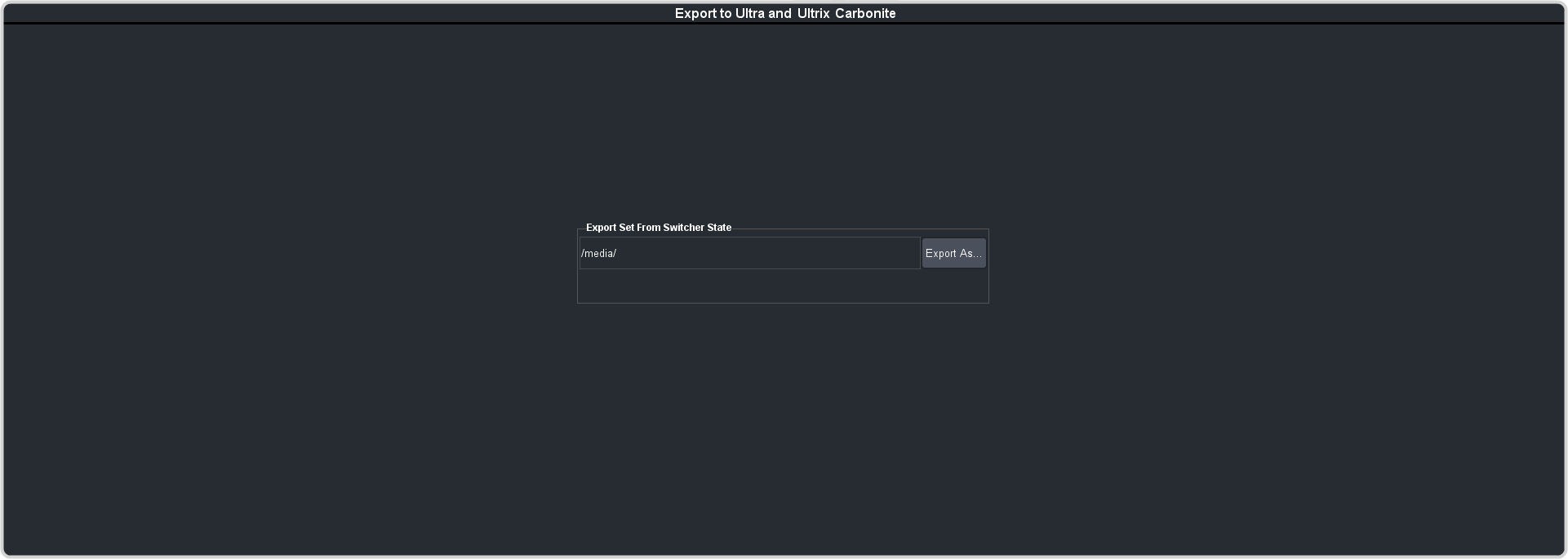
- Click Export As... and navigate to the folder where you want to store the file and enter a name.
- Click Save.
