SODIMM Swap
Swapping the SODIMM modules on the Frame CPU should be performed only when requested by Ross Technical support.
To Swap the Frame CPU SODIMM Modules
Swap the two SODIMM modules located on the Frame CPU board.
| Warning Hazardous Voltages: Hazardous voltages are present in this device as long as any of the power supplies are connected to the AC power. |
| ESD Susceptibility: Static discharge can cause serious damage to sensitive semiconductor devices. Avoid handling the switcher circuit boards in high static environments such as carpeted areas and when synthetic fiber clothing is worn. Touch the frame to dissipate static charge before removing boards from the frame and exercise proper grounding precautions when working on circuit boards. |
- Turn OFF frame power.
-
Disconnect all cables from the Frame CPU board and remove the board from the frame.
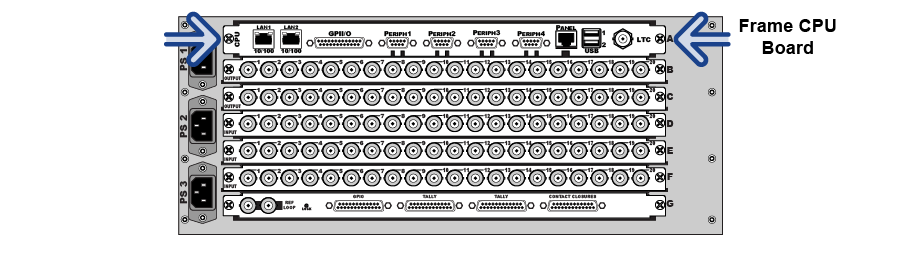
-
Identify and remove the two SODIMM modules.
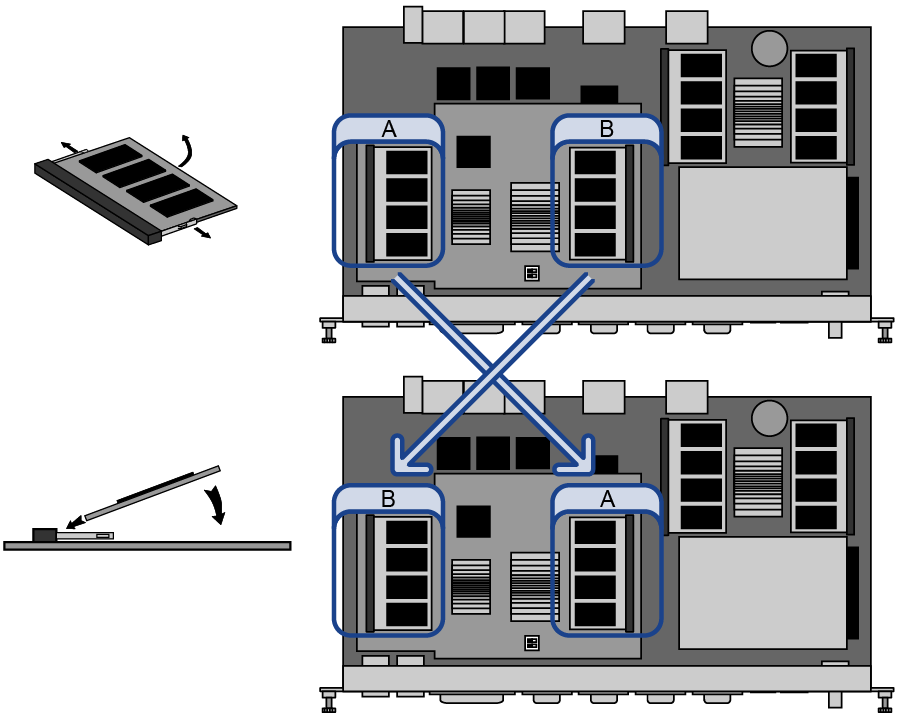
-
Install the “A” SODIMM in the “B” slot and “B” SODIMM in the “A” slot.
Note: Only use the SODIMMs provided by Ross.
