Media-Store Cache Manager
View all the media that is loaded into a Media-Store cache and remove unused items.
The cache manager allows you to review the media that is currently loaded into each cache, including name, id, size in cache, and frames, as well as remove items to free up space. The current amount of free space in the selected cache is shown at the bottom left.
Channels 1 and 3 share one cache and channels 2 and 4 share another. Click Media Store X&Y to switch between the caches.
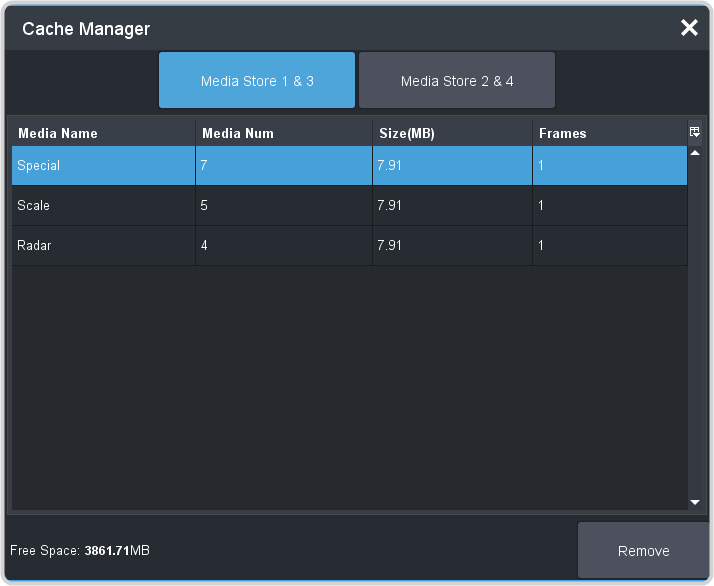
Tip: To remove an item from the cache, select the item you want to remove and click Remove.
Note: A media item can only be removed from the cache if it is not currently loaded into a Media-Store channel.
