Control Surface
The Control Surface has been designed to give you quick access to all the functions of the replay operation without the need for a keyboard or mouse.
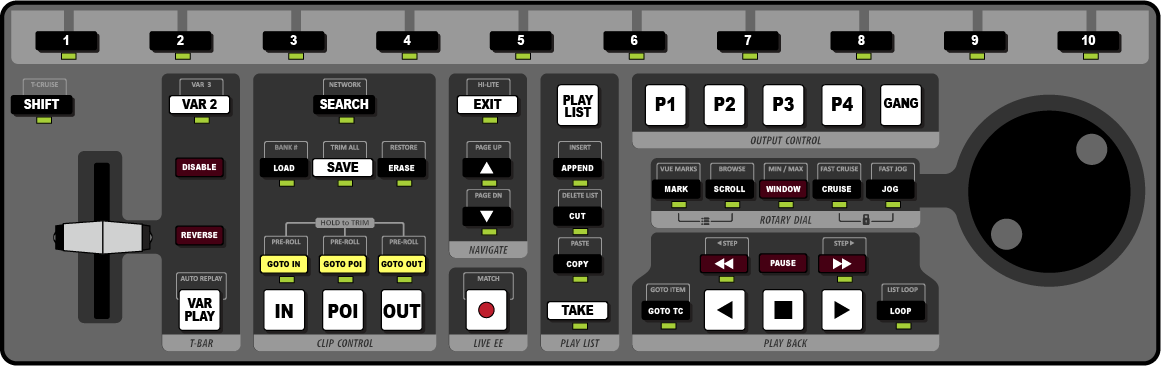
There is no power switch on the Control Surface. When you connect the Control Surface to the PoE Injector connected to the Control Surface port on the server the panel boots up. When the unit is up and running the softkey buttons along the top will illuminate, in order, from 1 to 10. A separate PoE Injector is required to operate the Control Surface.
Note: If the softkey buttons do not illuminate, or the sequence appears frozen, disconnect and reconnect the ethernet
cable to the Control Surface. If the problem persists, please contact technical support.
