Network Setup
The network connection for the switcher sub-system in Graphite has an independent ethernet port that allows you to upload stills to the Media-Store channels, download switcher data files, connect to a physical panel, and control switcher functions using DashBoard. This network connection is separate from the Windows® configured one and must use a separate IP address.
Note: XPression uses a separate network connection than the one being set up here. Refer to the XPression documentation for
information on setting up its IP address.
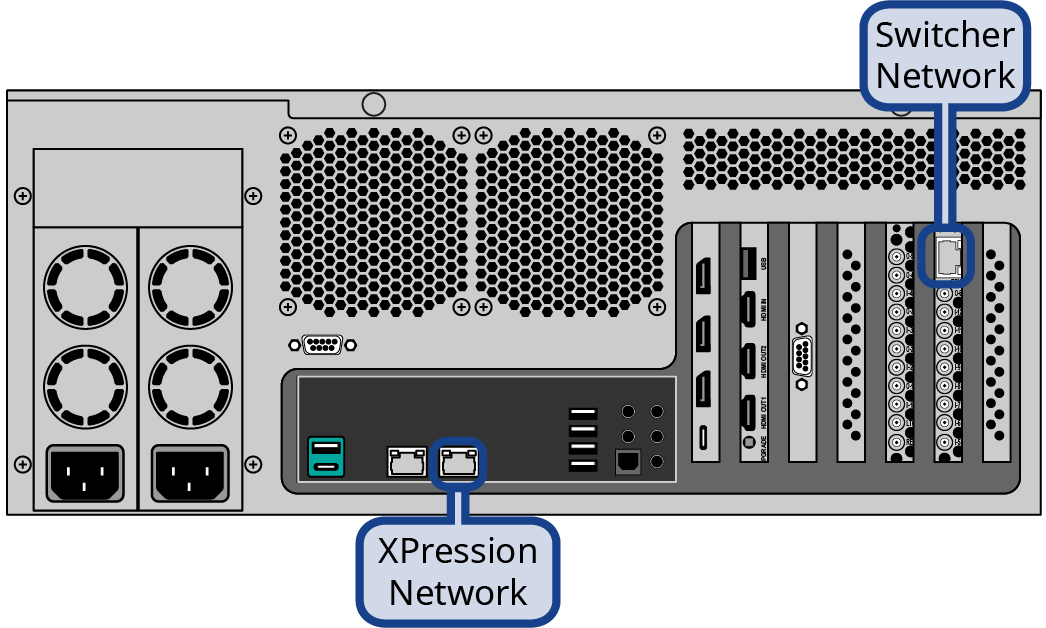
The switcher uses the following network ports:
- DashBoard Main — 5253 (5258 NAT)
- DashBoard Sat 1 — 5255 (5259 NAT)
- DashBoard Sat 2 — 5256 (5260 NAT)
- DashBoard SoftPanel — 5257 (5261 NAT)
- FTP — 21
- SFTP — 2222
- GVG LUA — 2100
- RossTalk — 7788
- SLP — 427
- SSH — 22
- TFTP — 69
- TSL 3.1 (TCP, Carbonite) — 5727
- TSL 3.1 (TCP, Ultrix™) — 5727
- TSL 3.1 (UDP, Ultrix™) — 4490
- TSL 5.0 (TCP, Carbonite) — 5728
- TSL 5.0 (TCP, Ultrix™) — 5729
- TSL 5.0 (UDP, Ultrix™) — 4492
- Web Server 1 — 80
- SideShot-NG — 5255
