Lance Design Controller
The information in this document applies to the Lance Design controller.
Cable Connections
The controller connects to the switcher over an RS-422 serial connection directly to the switcher.
Tip: You can use a Moxa
Nport® 5150A or Comtrol®
DeviceMaster® to connect to the device over ethernet.
Controller to Carbonite Cabling
A serial cable is used to connect the controller to the switcher.
| Controller (Serial Port) | Carbonite (Serial Port) |
|---|---|
.png)
|
.png)
|
| 8 (Tx-) | 6 (Rx-) |
| 7 (Rx+) | 1 (Tx+) |
| 3 (Tx+) | 3 (Rx+) |
| 2 (Rx-) | 2 (Tx-) |
| 4 (GND) | 7 (GND) |
Switcher Communication Setup
The switcher must be set up to communicate with the controller using serial communications.
To Set Up Serial Communications
-
Click Navigation Menu > Configuration > Devices.
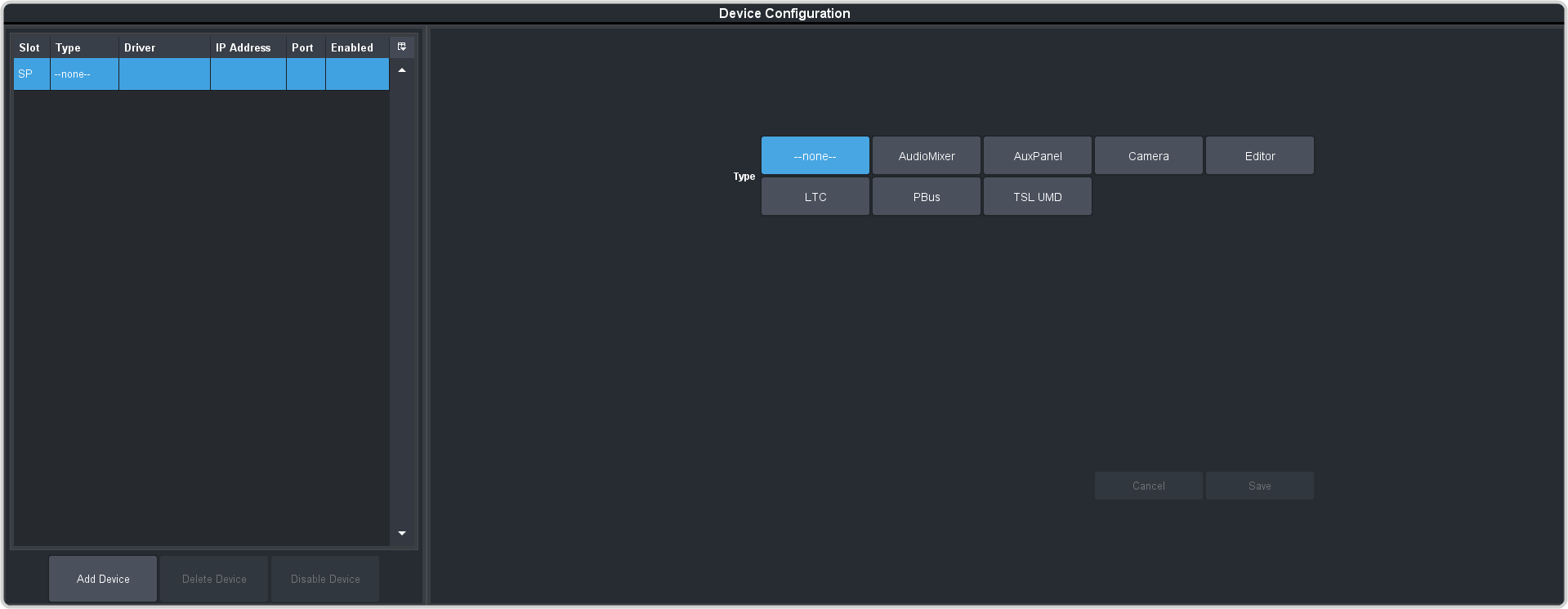
-
Click the SP slot on the table to select the serial port.
Tip: Click Disable Device to temporarily disable the selected device.
-
In the Type area click PBus.

-
Select the following setting for your device:
Setting Selection Driver PBusII_1.0 Baud 38400 Parity None DataBits 8 StopBits 1 - Click Save.
Switcher Video Setup
The switcher must be set up to associate the controller with the video source coming into the switcher. When you select the source assigned to the controller on a bus, the menu jumps to the controls for that device.
To Assign a Controller to a Video Input
-
Click Navigation Menu > Configuration > Inputs > External.
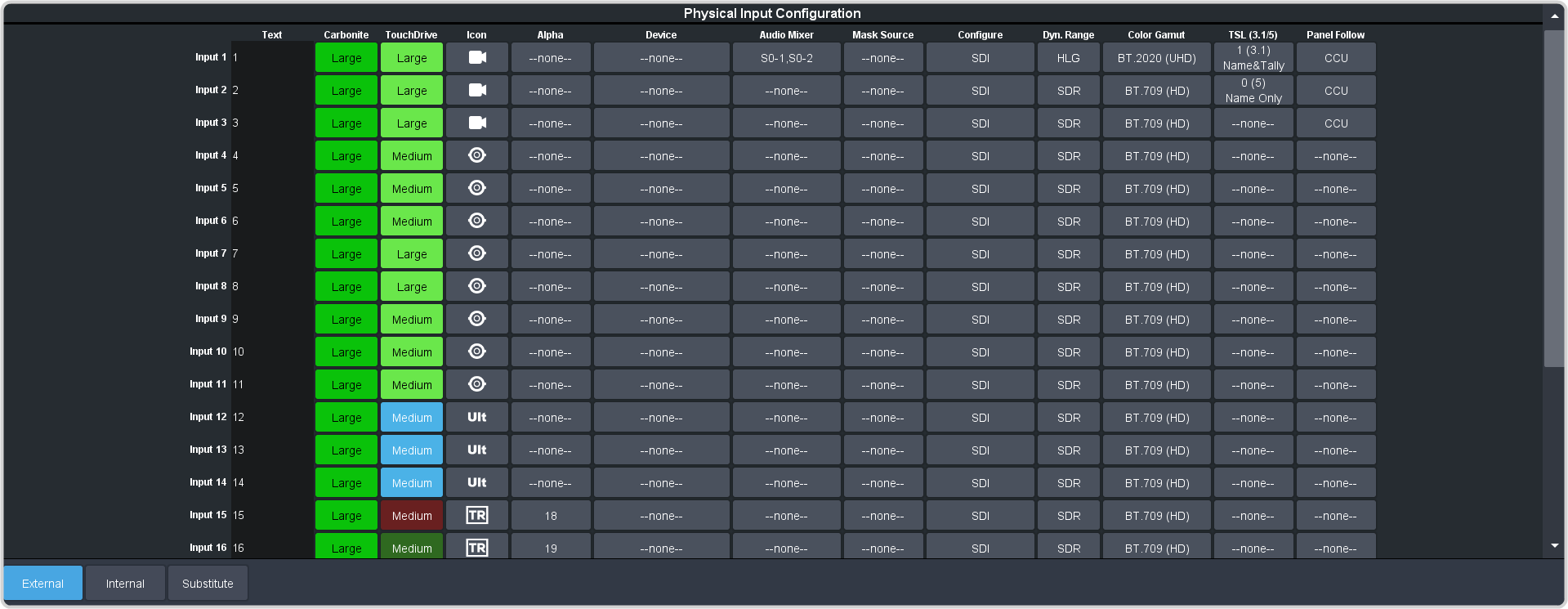
-
Click the Device button for the video source that you want to assign a device to.
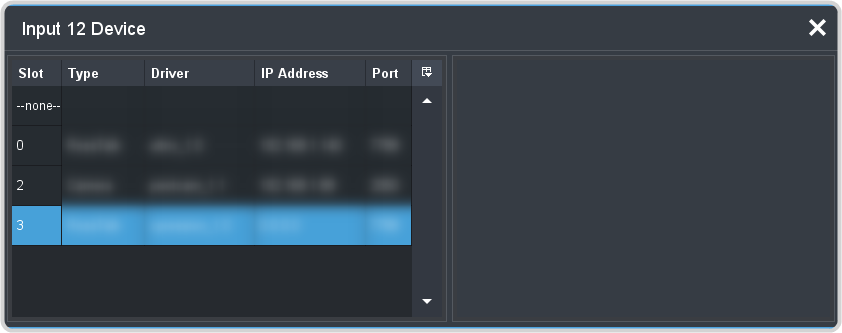
- Click the device you want to assign to the video source.
-
Select the following setting for your device:
Option Value Device ID Select the device you want to send commands to. The device id must match the controller id of the Lance Design device. By default A=1, B=2, C=3, and D=4. Roll Clip Turn the roll clip functionality on (Yes) or off (No). PreRoll Select a time that the switcher waits after the roll clip command is sent before it performs the transition. Trigger Function Select the trigger you want to send with the roll clip command. When the Lance Design device is in GVG mode use 0 and when it is in Sony mode use 1.
