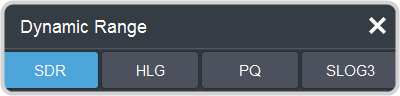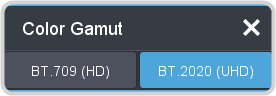You must assign the dynamic range and color gamut of input video for that source to be converted.
Note: Only those sources with an I/O Processor assigned to them can have the dynamic range and color gamut configured.
-
Click Navigation Menu > Configuration > Inputs > External.
-
Click the Dyn. Range button for the video input that needs to be converted and select the dynamic range of the input video signal.
- SDR — Standard Dynamic Range.
- HLG — Hybrid Log Gamma.
- PQ — Perceptual Quantizer.
- SLOG3 — Sony® S-Log3.
-
Click the Color Gamut button for the video input that needs to be converted and select the color gamut of the input video signal.
- BT.709 (HD) — color gamut recommended for HD video signals.
- BT.2020 (UHD) — wide color gamut recommended for UHDTV1 video signals.