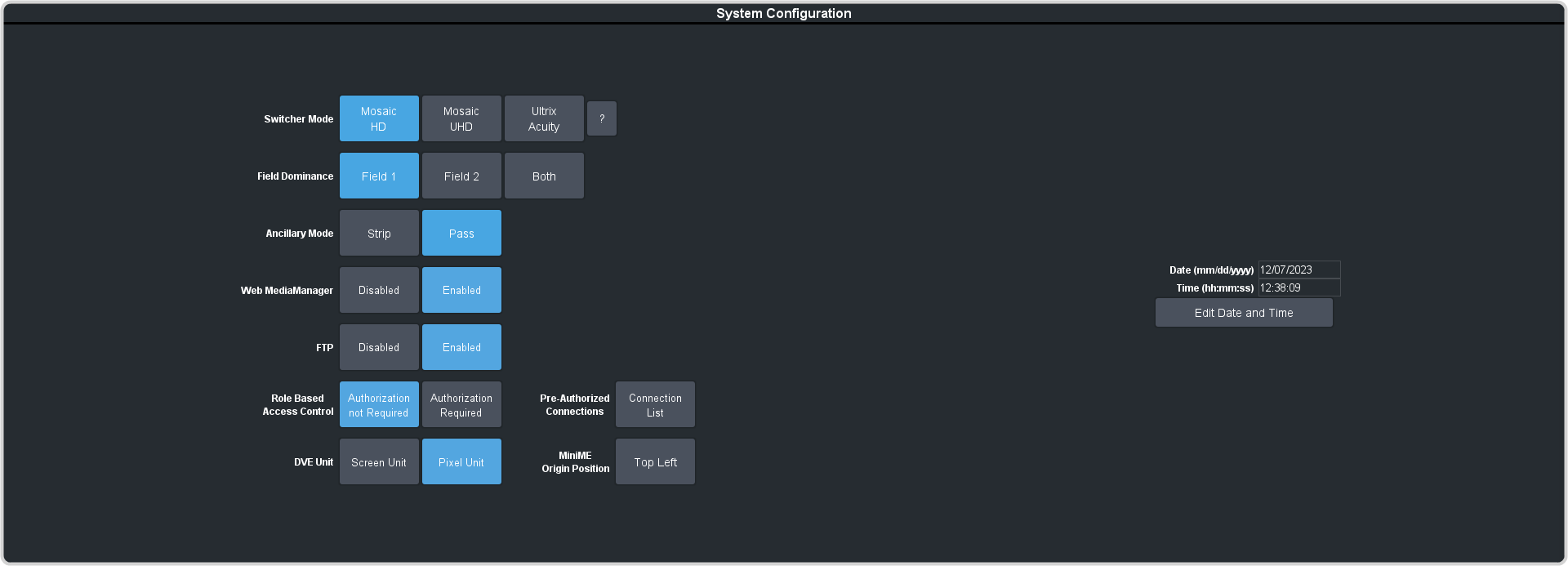To Set the Switcher Mode
Set the type of video formats that you want the switcher to operate in. This also selects the features and resources that are available on your switcher.
Set the type of video formats that you want the switcher to operate in. This also selects the features and resources that are available on your switcher.