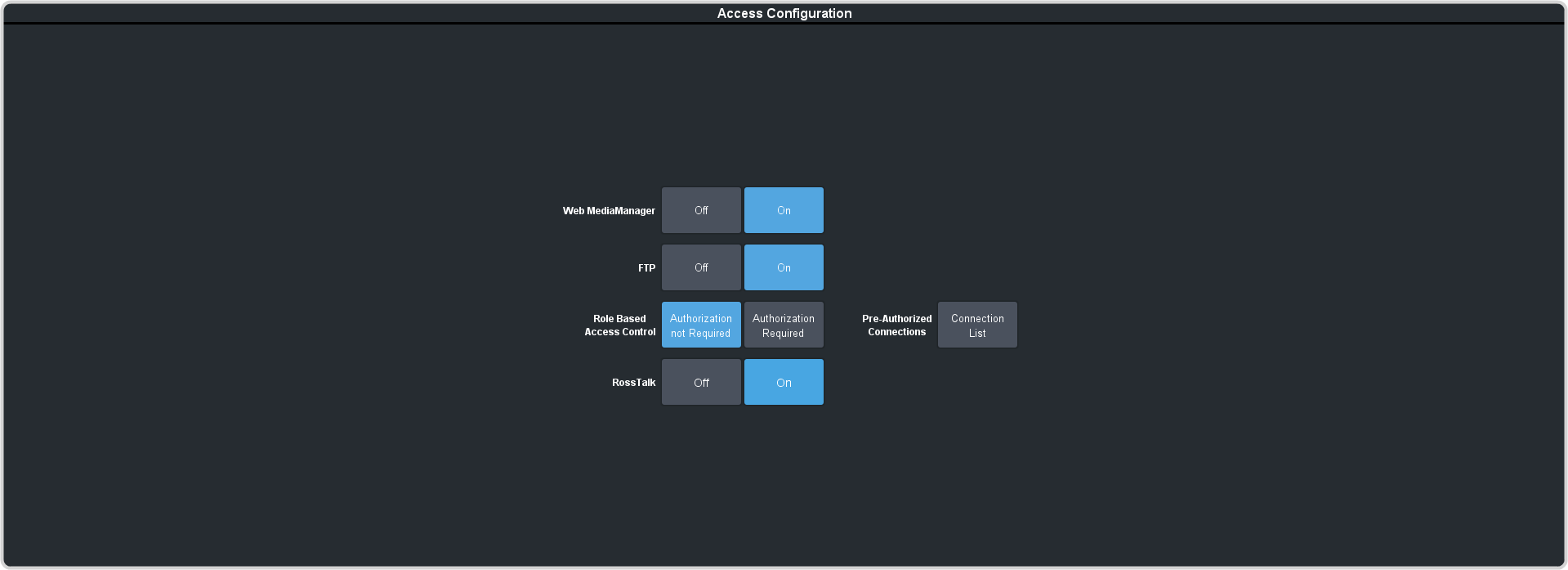| Web MediaManager |
The legacy web version of MediaManager can still be accessed by using a Google Chrome™ web browser to navigate to the IP
address of the frame. Click Disable to prevent access to the web MediaManager. |
| FTP |
Disable FTP connections to the frame. This prevents all FTP connections. If FTP is disabled SFTP is used. Refer to FTP Connection for information on used FTP to connect to the frame. |
| Role Based Access Control |
Ross Platform Manager allows for user authentication and role based access through DashBoard. Refer to To Turn on Role Based Access Control for Ross Platform Manager for more information. |
| RossTalk |
Disable RossTalk connections to the switcher. The switcher refuses connections on port 7788. |