Ancillary Data
Ancillary data is information such as closed captioning or embedded audio that is included in the non-active video portions of the video signal. These portions include the Horizontal Ancillary Data Space (HANC) and Vertical Ancillary Data Space (VANC).
The switcher can be configured to strip or pass this data from the video output.
Note: Frame Converters and Synchronizers strip embedded audio data from the video signal.
The following restrictions apply to ancillary data being included in the output:
- All ME program buses pass ancillary data.
- MultiViewer outputs do not include any ancillary data.
- MiniME™ and Canvas outputs do not include any ancillary data unless an ME with ancillary data is re-entered onto the background bus.
- ME Preview does not include ancillary data unless the background is not selected as part of the next transition.
- A MiniME™ or Canvas can include ancillary data if an ME is re-entered onto the background.
- Any format conversion on the input or output video signal.
- Setting ancillary data to be stripped.
To Strip or Pass Ancillary Data
Strip or pass ancillary data on video outputs. Video manipulation such as FSFC conversion automatically strips ancillary data from the video signal.
-
Click Navigation Menu > Configuration > System > Global.
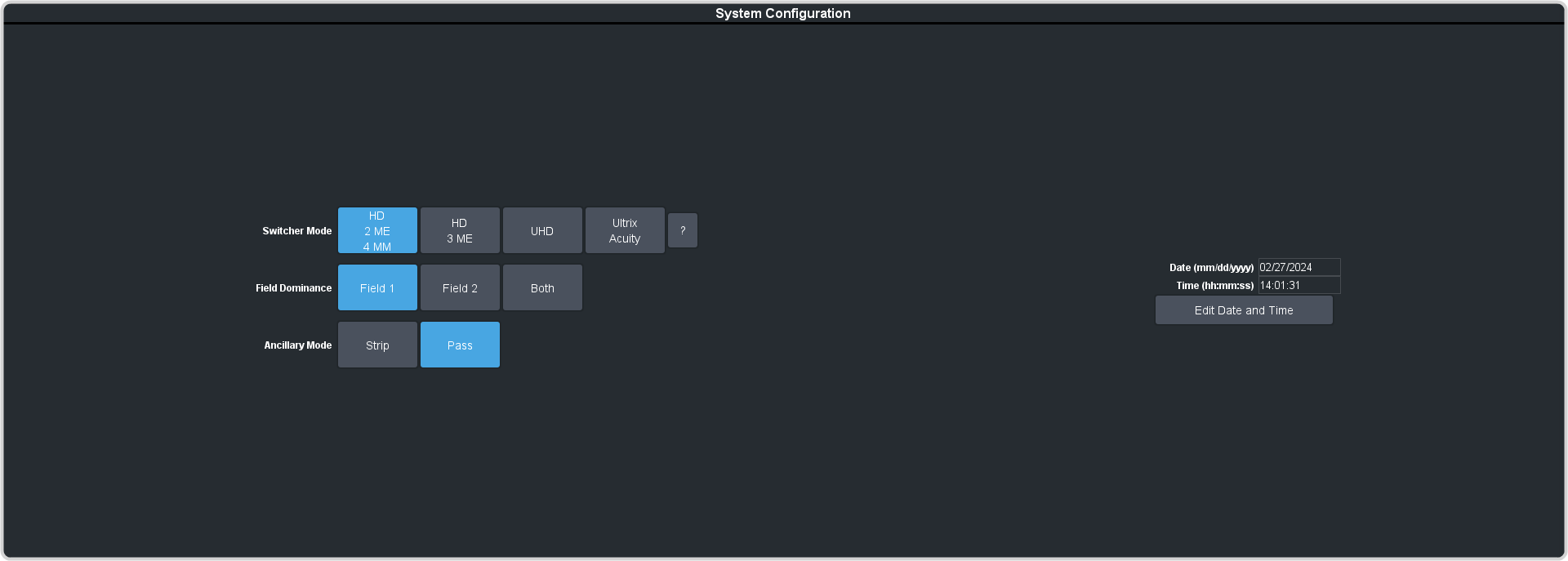
-
Click an Ancillary Mode button to select whether ancillary data is stripped or passed.
- Strip — ancillary data is stripped
- Pass — ancillary data is passed unmodified
