To Set a Video Mode
The Vid Mode is the video format that the switcher is operating in.
Note: For information on Dynamic Range and Color Gamut conversion, refer to High Dynamic Range (HDR) and Wide Color Gamut (WCG) Conversion.
-
Click Navigation Menu > Configuration > Reference.
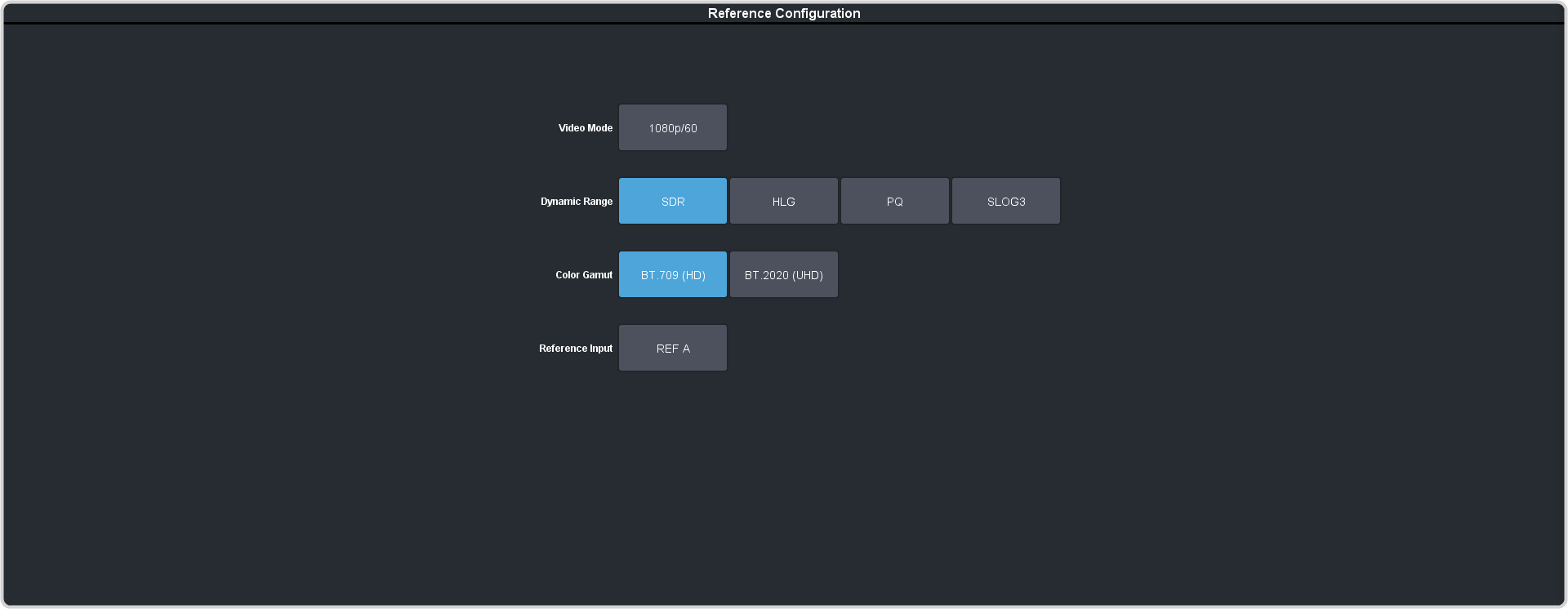
Note: Extra setting may be shown on the menu if you are operating in a UHDTV1 mode. -
Click the Video Mode button and select the video format you want to use.
The available video modes depends on the reference format coming into the switcher.
- Click the Reference Input button and select the reference input (REF A or REF B) on the router you want to use.
