To Set Up TSL Tallies on the Router
- From the DashBoard tree view for the router, expand the Ultrix node and double-click on the System Status node.
-
Click on the Database tab.
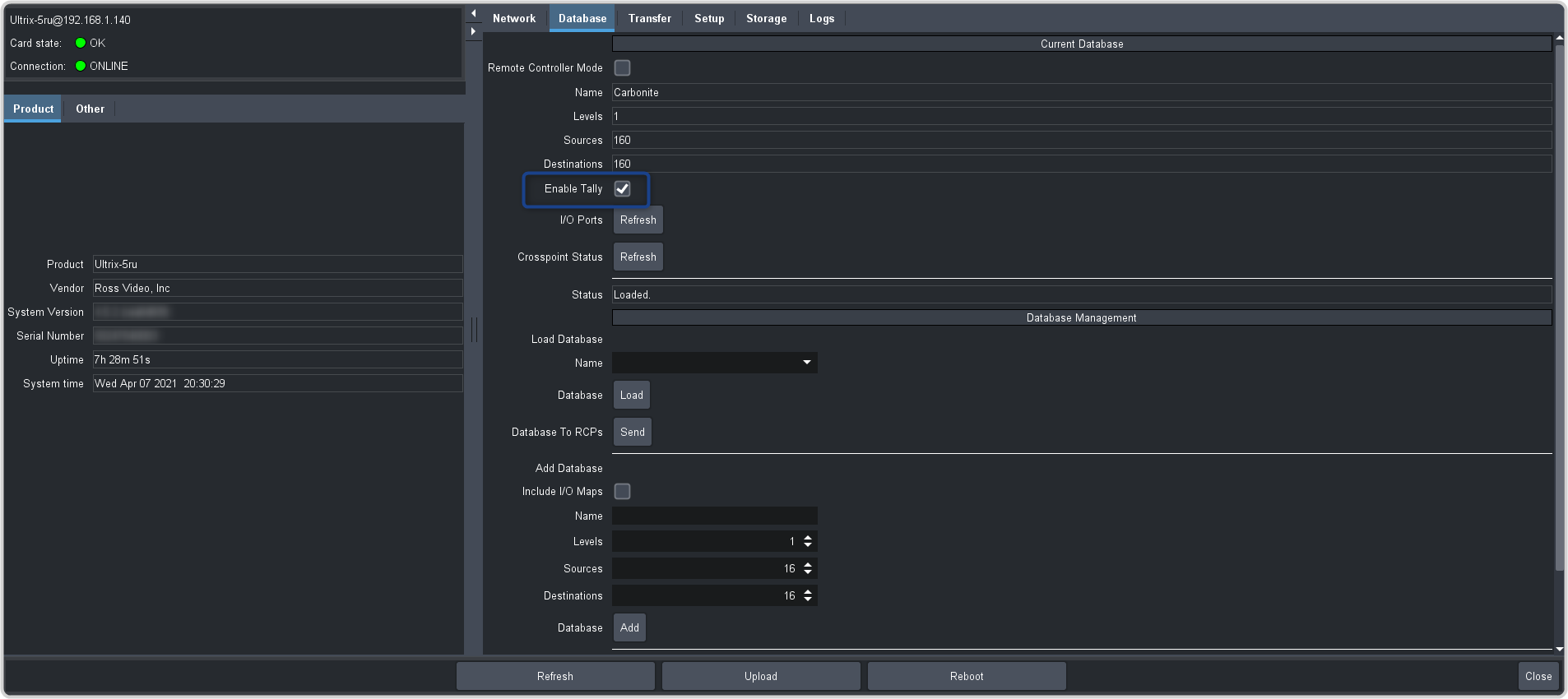
- Select Enable Tally.
- From the DashBoard tree view for the router, expand the Ultrix > Database > Configuration node.
-
Double-click Destinations.
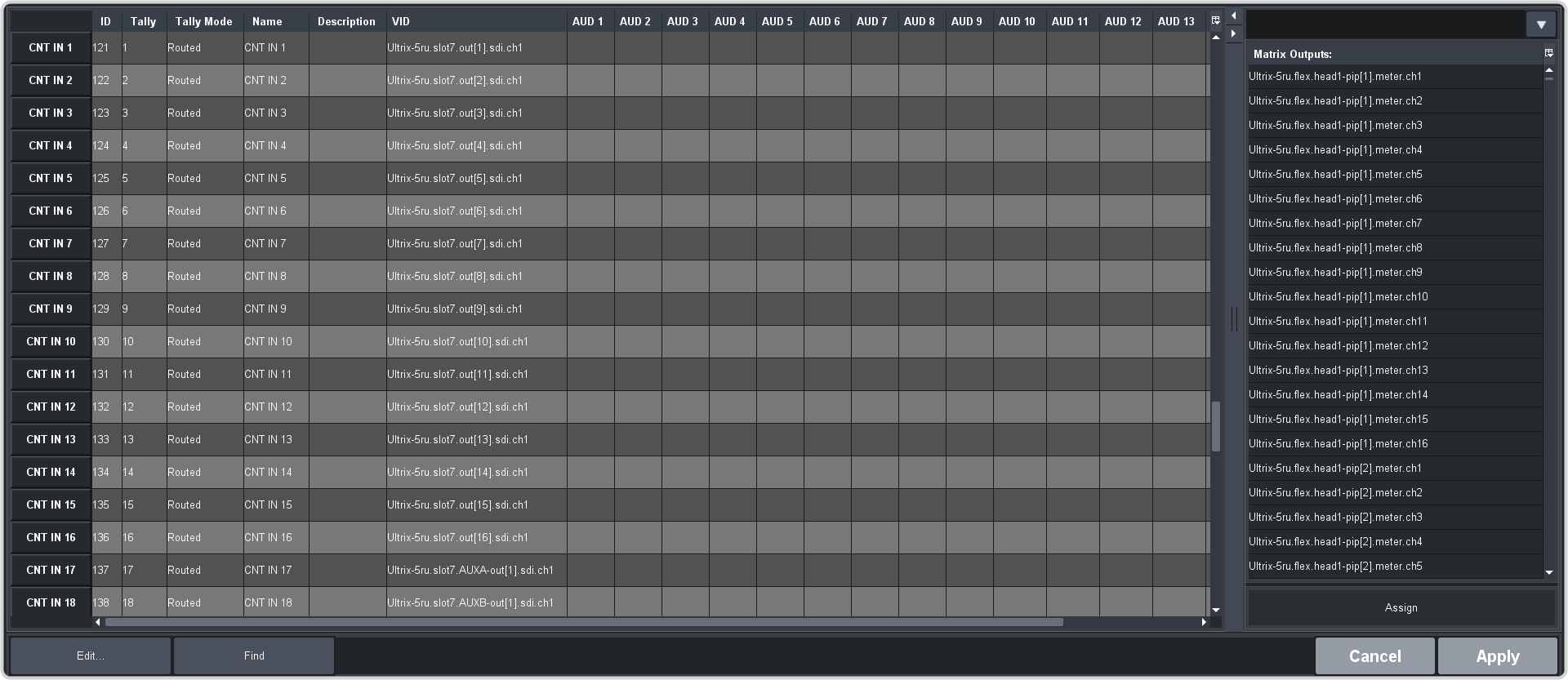
-
For each switcher destination, enter the corresponding TSL ID for the Ultrix Carbonite input in the Tally column,
starting with tally ID 1 for input 1.
Note: If you are connecting multiple Ultrix Carbonite switchers to the router, you must use the TSL Offset that you set for each switcher. For example, TSL ID for input 1 for the switcher set to offset 0 is 1, and 10001 for the switcher set to offset 10000.
- For each switcher destination, select Routed in the Tally Mode column.
- Click Apply.
-
For each Ultriscape PiP, enter a TSL ID starting with 1001.
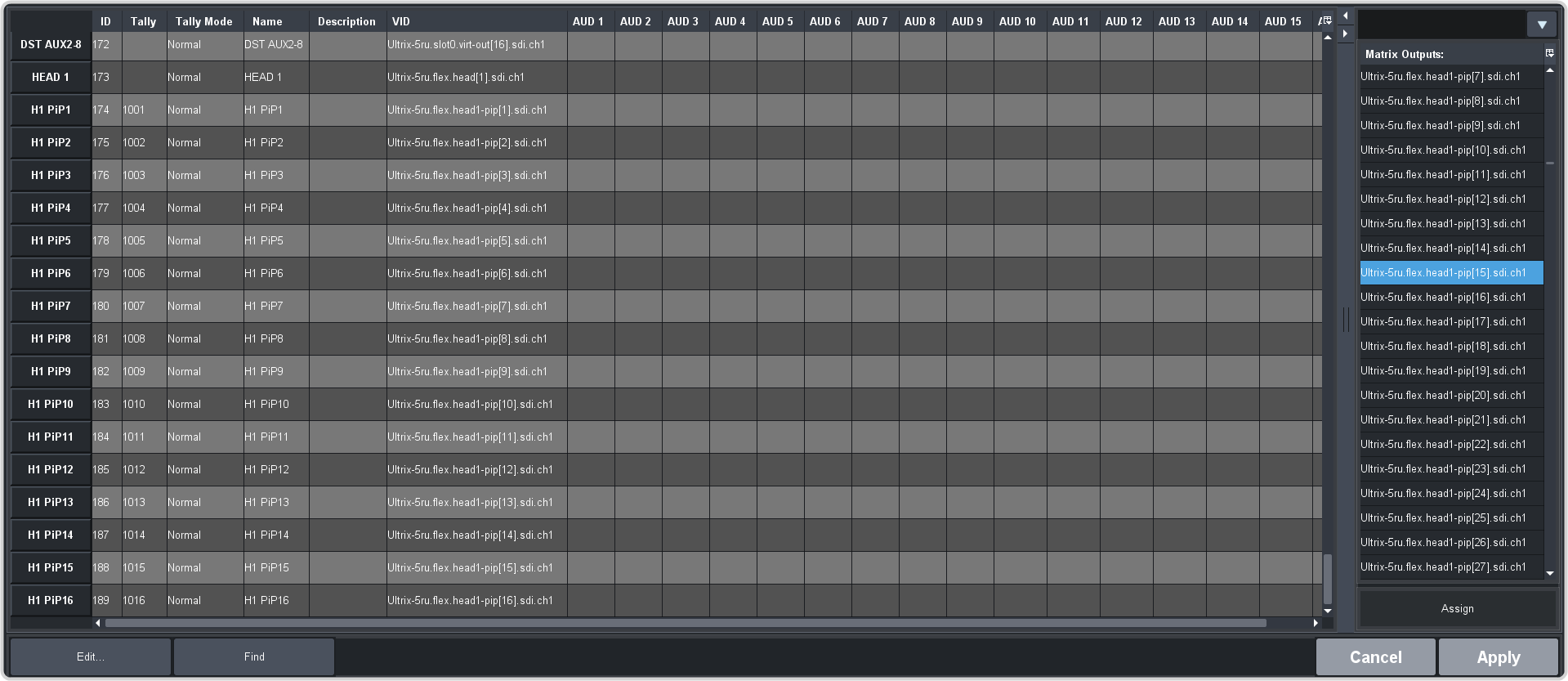
- For each PiP, select Normal in the Tally Mode column.
