To Setup The Ultripower
The Ultripower units must be set up so that you can control how the switcher and router power up.
Important: The Ultripower powers up as soon as it is plugged in.
-
When you rack up the equipment for the first time, do NOT connect the power cables from the Ultripower to the Ultrix™ or SDPE blade. The Ultripower powers up as soon as it is plugged in and could cause the system to power up before you are ready.
Important: This is not recommended by Ultrix™ but is required for Ultrix Carbonite.
-
Connect to the first Ultripower through DashBoard.
Tip: Refer to To Connect to Ultrix from DashBoard for information on connecting to Ultripower from DashBoard.
-
Click on the Setup tab and enter Carbonite in the first Device Labels field. Leave the
remaining fields blank.
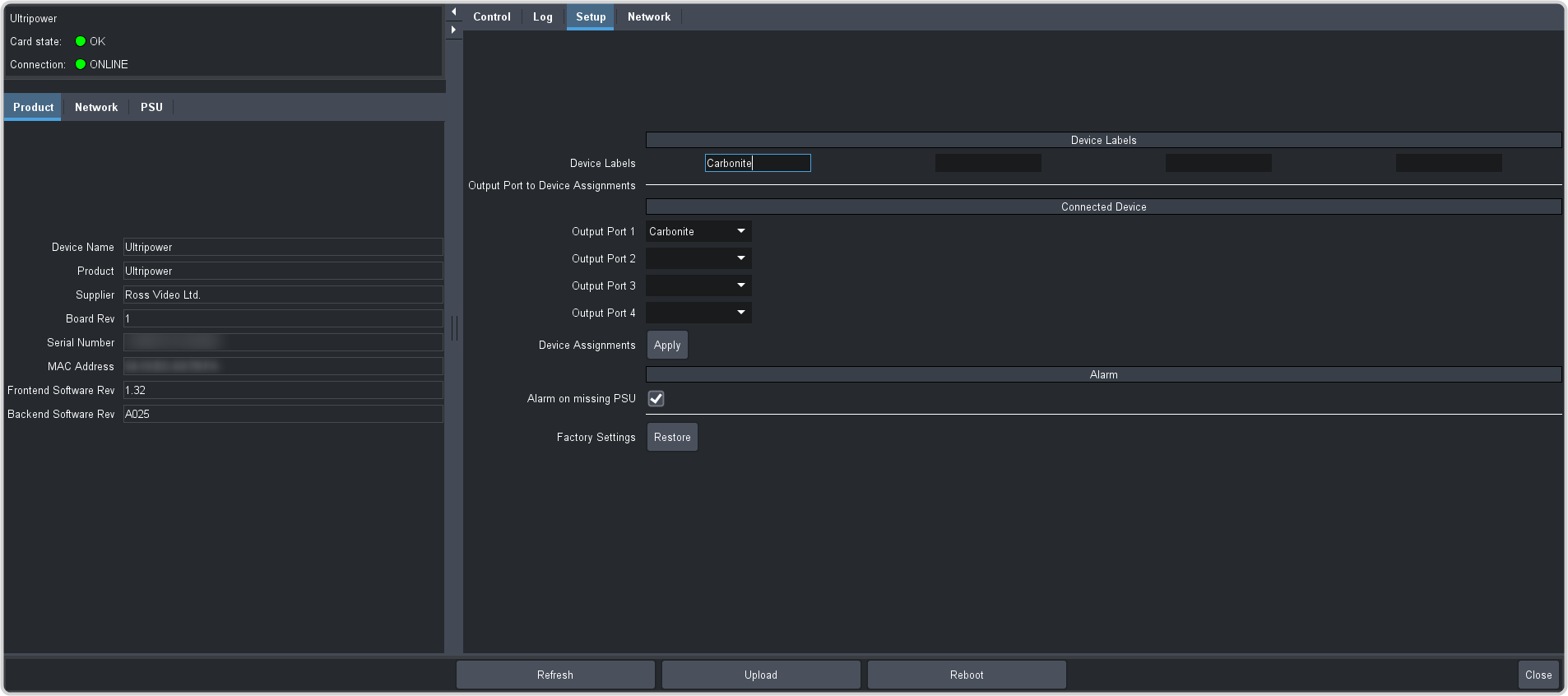
-
For the Output Port that is connected to the SDPE blade, select Carbonite.
Note: If you have more than one switcher in the frame, select Carbonite for each port. This ties all the power supplies to a single trigger.
-
Click on the Control tab and click Change for the Carbonite
Device State to power down the output power.
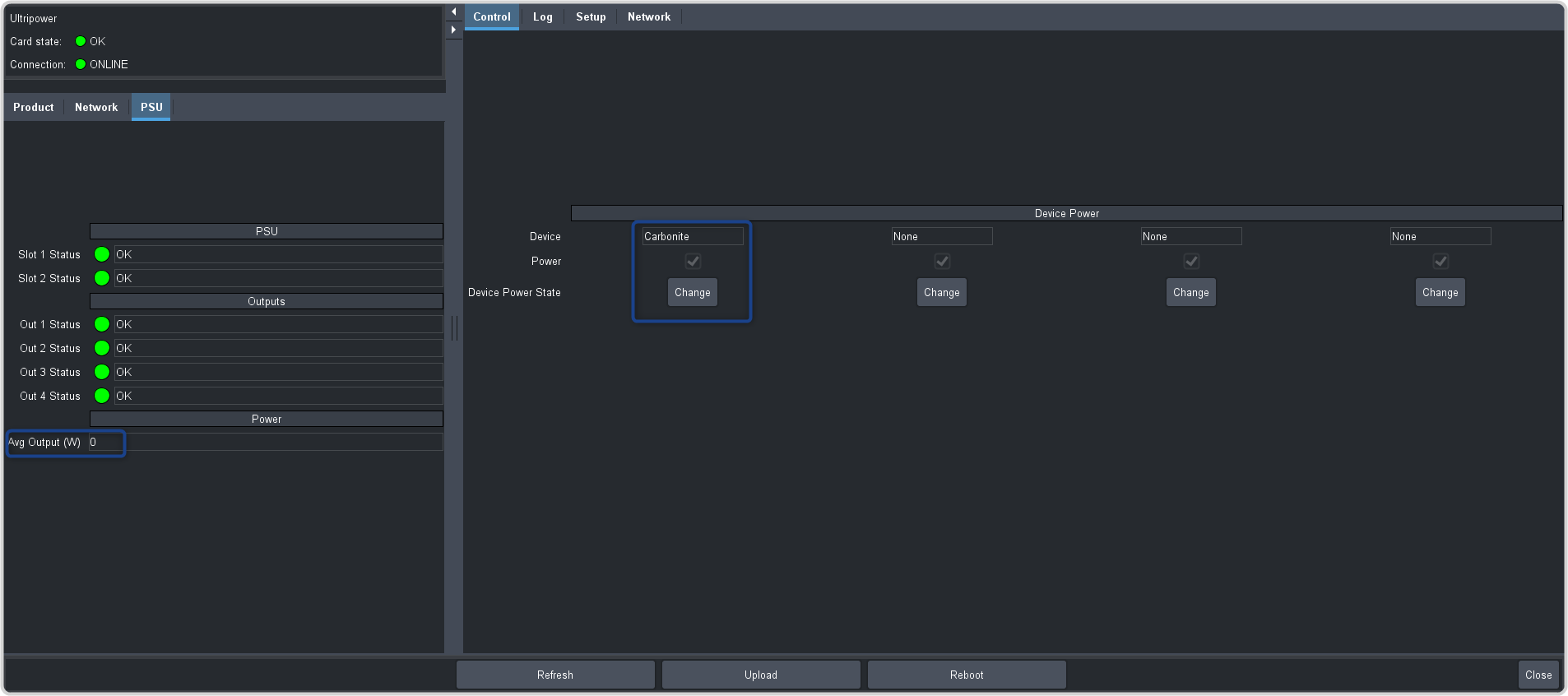
-
Click on the PSU tab on the left and wait for the Avg Output (W) to drop to 0.
Tip: This is the Ultripower that powers the switcher. You can rename the node in DashBoard to make it easier to locate.
- Repeat this procedure for the other Ultripower except name it Ultrix™.
-
You can now connect the power cables from the Ultripower units to the switcher and router. Make sure to connect the Ultrix™ - Ultripower to the router and the Carbonite - Ultripower to the SDPE blades.
Important: Ensure that both Ultripower units are showing Avg Output (W) = 0 before connecting the cables.
