To Set Up a GPI Output
A GPI output can be set as a Normal GPI output, or as a Tally output. As a tally output, the GPI output must be assigned to a video source. A GPI output in tally mode can still be used as a normal GPI output.
-
Click Navigation Menu > Configuration > Tally and
GPIO >
GPIO.

Tip: The Trigger button next to the Edit button allows you to manually trigger a GPI output. - Click Edit for the GPI that you want to configure as an output.
-
Click GPO.
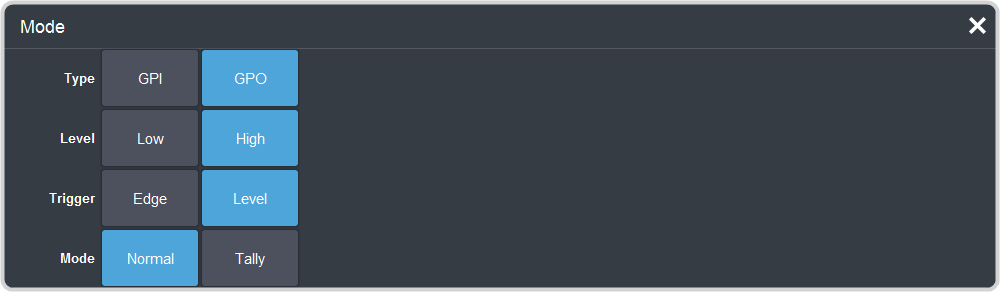
- Click a Level button to select whether you want the GPI to trigger low (Low), or high (High).
- Click a Trigger button to select whether you want to use an edge trigger (Edge), or a level trigger (Level).
- For edge triggers, use the Duration (fr) slider to set the length of time (in frames) that the GPI edge output remains triggered.
-
For level triggers, click a Mode button to select how you want to GPI output to act.
- Normal — when assigned to a video source and RollClip is active, will trigger with the source going on-air, and back with the source going off-air (pre-delay values are only used when the source is going on-air)
- Tally — when assigned to a video source, will trigger with the source going on-air, and back with the source going off-air (RollClip and pre-delay values are ignored)
