Touchscreens (TouchDrive)
The mnemonics, small displays, and 3-knob menu display on the TouchDrive control panel are all touch enabled. Tap a region of the display to make selections or show more information about the item.
Small Display Interface
The small displays are located on the Transition, Keyer, and Memory areas, as well as the vertical display at the end of the panel row. All of these displays show you have that component of the switcher is being utilized as well as allowing you to interact and control these settings.
For example, press WIPE on the Transition area and the display shows the current wipe settings.
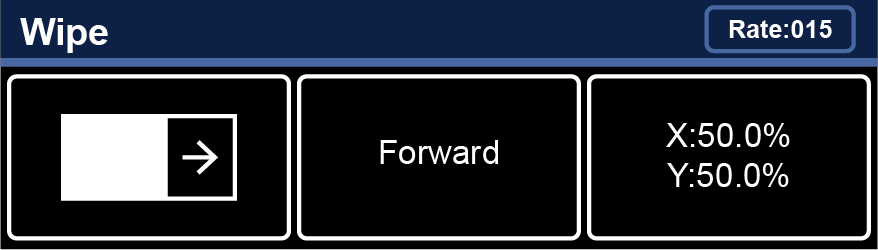
- Tap the left button to select a different wipe pattern.
- Tap the middle button to select a different direction for the wipe.
- Tap the right button to assign the positioner and the 3-knob menu to the wipe pattern.
Mnemonics
The mnemonics are the row of displays between the key and background buses on the panel row. By default, the mnemonics show the source that is assigned to the crosspoint buttons above and below the display. You can set the name, color, and icon for the source. The mnemonics can be set to only display the video sources, display only what the key bus row is assigned to, or both. When the key bus row is assigned to a memory or custom control bank, the buttons on the row are assigned to the individual memories or custom controls. The CC Mnemonics option sets how the mnemonics show what the buttons on the key bus row are assigned to.
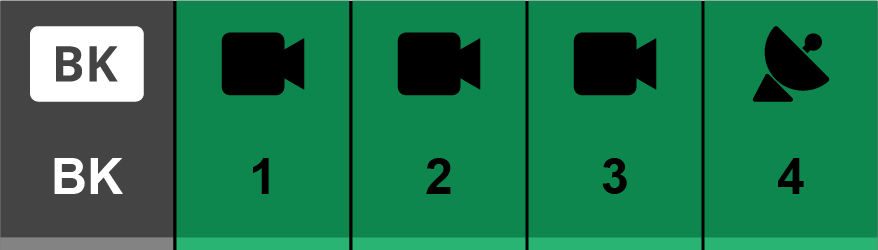
- Tap the mnemonic for a source to have the 3-knob menu jump to the menu that follows that source without selecting that source on the bus. If there is a follow menu, the mnemonic flashed white. If there isn't a follow menu, the mnemonic flashes gray.
- A mnemonic will flash white when pressing the mnemonic performs an action. The mnemonic flashes gray if no action is performed.
