MultiScreen Video Processor Setup
The MultiScreen compositing engine allows you to map switcher outputs (Tile/MiniME™) to regions on your LED display (Canvas). With the tiles laid out on the canvas, background images can be stretched (Background DVE) or tiled (Pre-Tiled Source) across the entire canvas.
Tip:
The maximum size and number of the canvases depends on the number of tiles you have available.
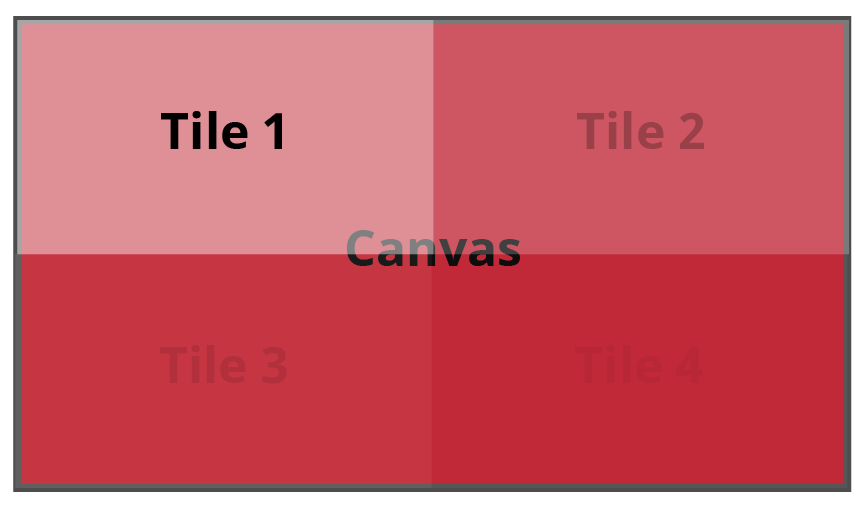
Keys are automatically interpolated between tiles across the entire canvas. As the key moves from one tile to another, the keyer for that MiniME™ takes over. You must keep in mind how many keyers you are using on each tile as you move keys around the canvas.
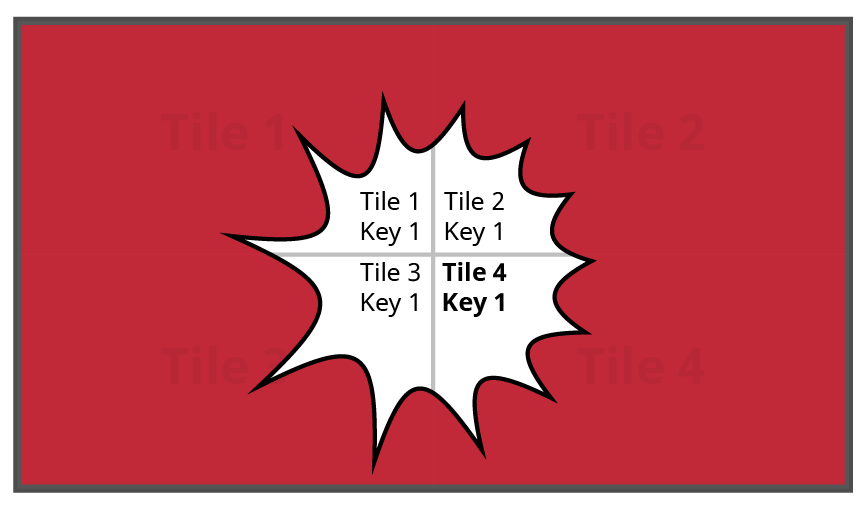
MultiScreen Terms
The following terms are used when discussing MultiScreen:
- Canvas — The pixel-based surface area of your LED display. For irregular shaped display assemblies, your canvas should be the maximum height and width of you display.
- Tile — The individual MiniME™ video outputs of the switcher that go to each panel of the display. How the tiles are arranged on the canvas must match how the panels are arranged on the display.
- Bezel — The pixel compensation for any bezel on the edges of the individual panels that make up the display. Bezel compensation in the absolute distance between the active pixels on the panels, and not the size of the bezel on each panel. Adjust bezel values based on visual inspection of active video on the display.
- Background DVE — DVE resources are used to stretch the background image to cover the entire canvas. DVE resources may not be needed if pre-tiled sources are used with the substitution table.
- Pre-Tiled Sources — The background image has already been separated for each tile of the canvas. Each part is fed into the switcher as a separate video source and a substitution table is used to tell the switch which source to put on each tile/MiniME™.
Keep the following in mind:
Keep the following in mind when setting up MultiScreen:
- The Canvas uses MiniME™/Tile resources to provide the keys and outputs. As a key crosses from one tile to the next, a key from either of the MiniME™/Tile outputs is being used to provide the two halves of the key.
- The Canvas can either take separate parts of a pre-tiled source, or scale a single source to the size of the Canvas output. When you use a pre-tiled source, you must assign sources to each MiniME™/Tile that is used in the Canvas. This substitution table allows you to select a single source on the Canvas program bus and the switcher automatically assigns the required source to each MiniME™/Tile.
- The Canvas does not support edge blending.
- In UHDTV1 there are only 2 MiniME™/Tile outputs.
- If you are using a Background DVE for your Canvas, you must use the Canvas X controls in Live Assist to stretch or position the DVE key.
- You can set the origin position (MiniME Origin Position) of the MiniME™ from the System/Global menu.
- You cannot perform a dissolve transition on a Background DVE of a Canvas.
