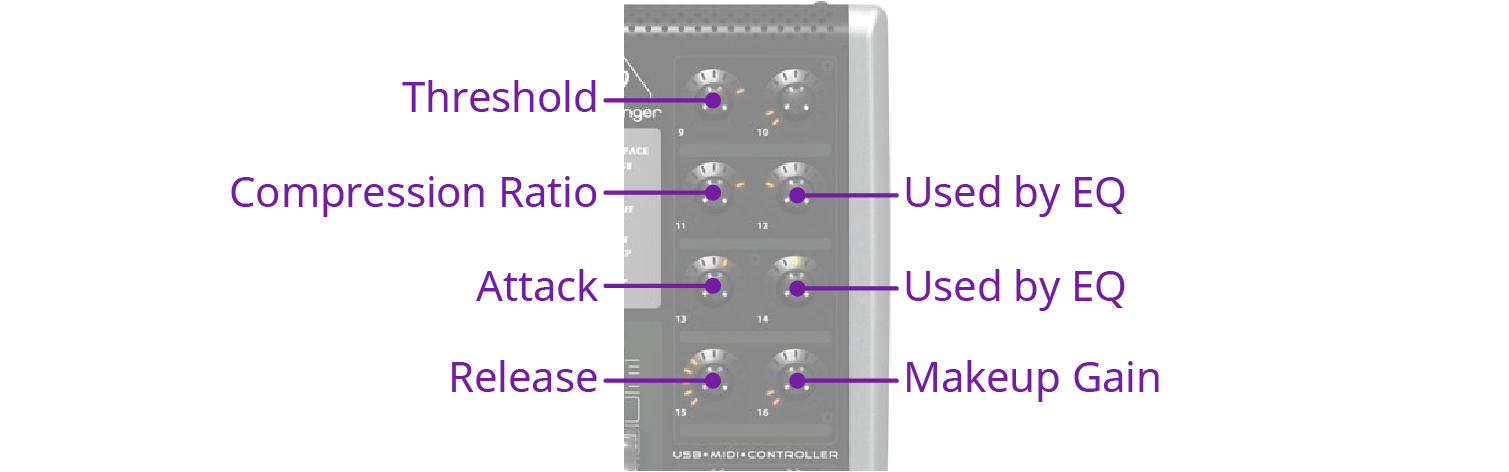Default X-TOUCH COMPACT Mapping
The default mapping comes from the map and layer files that are included on the Product Resources disk.
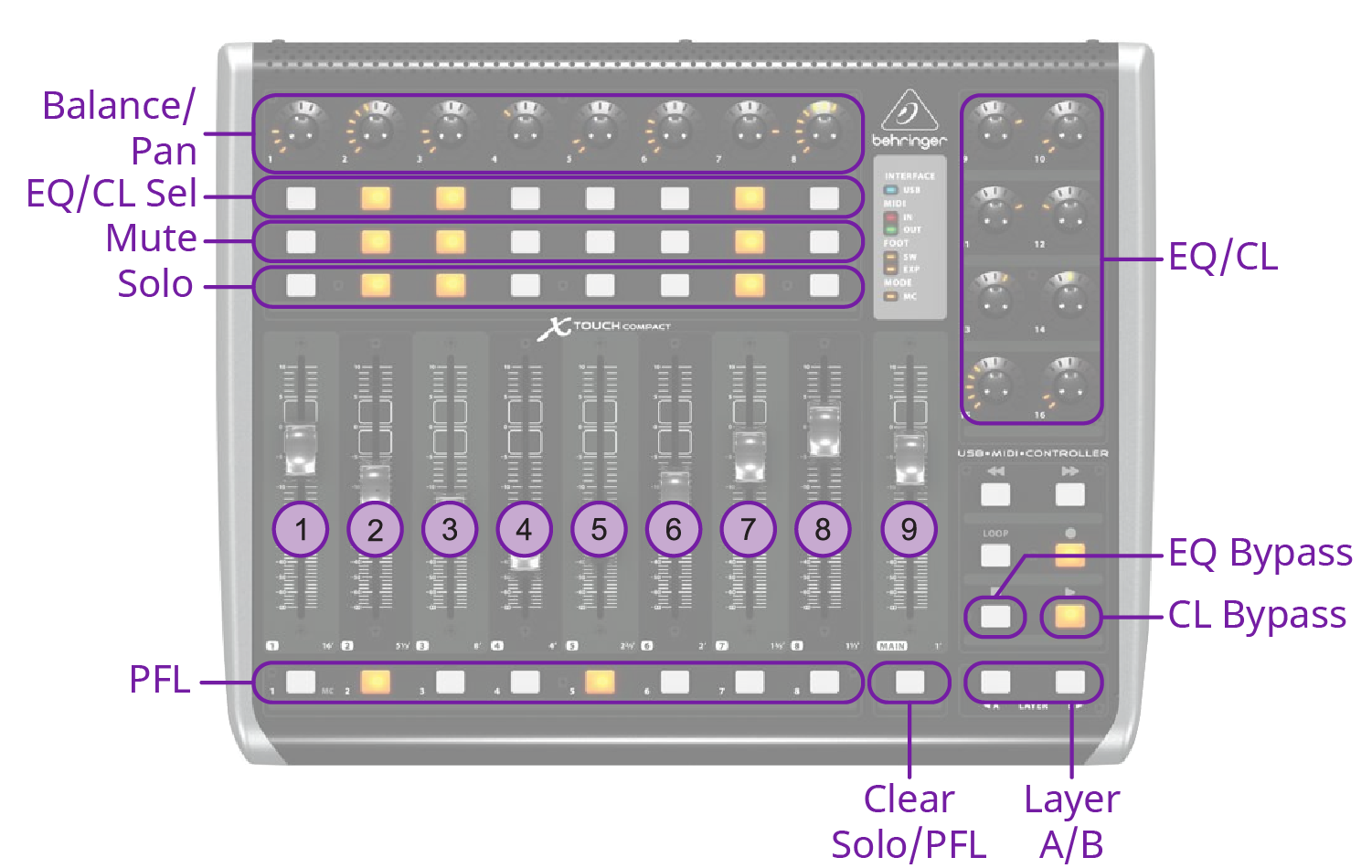
Note: The Clear button clears the Solo selections on Layer A and the PFL selections on Layer B.
Fader Mapping
The faders are mapped differently on the A and B layer.
| Fader | Layer A | Layer B |
|---|---|---|
| 1 | Audio 1 | Audio 9 |
| 2 | Audio 2 | Audio 10 |
| 3 | Audio 3 | Audio 11 |
| 4 | Audio 4 | Audio 12 |
| 5 | Audio 5 | Audio 13 |
| 6 | Audio 6 | Audio 14 |
| 7 | Audio 7 | Audio 15 |
| 8 | Audio 8 | Audio 16 |
| 9 | MAIN | MONITOR |
Note: The default assignment is based on the default fader configuration. If you change what is assigned to any of the assignable faders
(Audio X) used on the default map, the audio sources those faders control also changes. For example, if you assign Audio 5
to SDI 5, the stripe on the midi panel will control SDI 5 audio.
Equalizer Control
The EQ/CL Sel buttons are used to select which source the EQ is being adjusted for, and the Layer A/B buttons are used select what range is assigned to the knobs. The knobs are then used to adjust the EQ values.
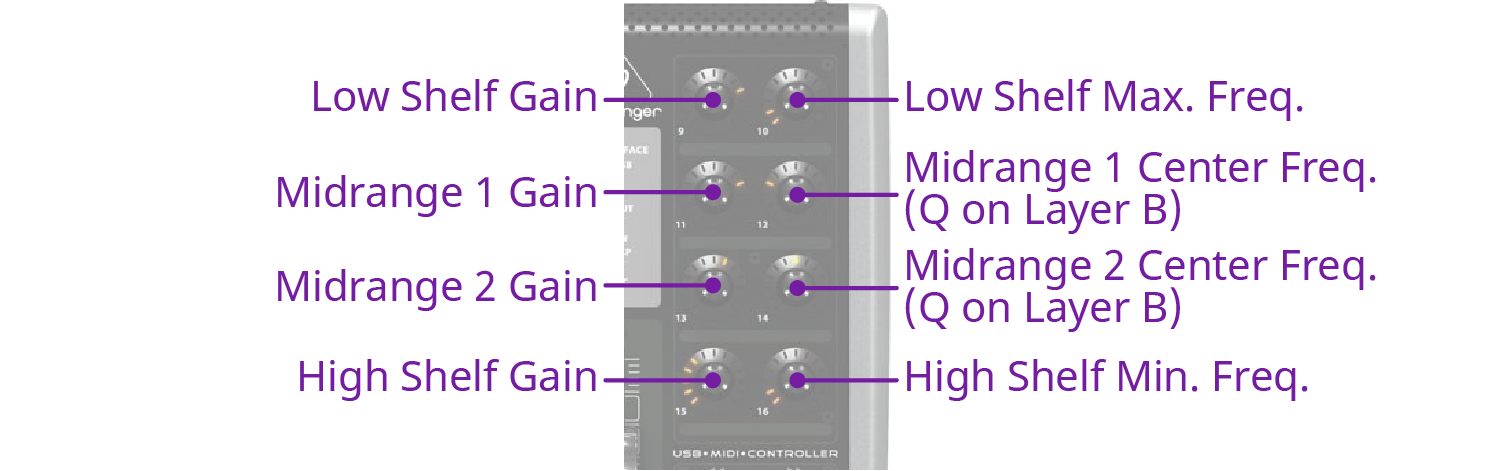
Compressor / Limiter Control
The EQ/CL Sel buttons are used to select which source the Compressor is being adjusted for, and the Layer B knobs are used to adjust the compressor values.