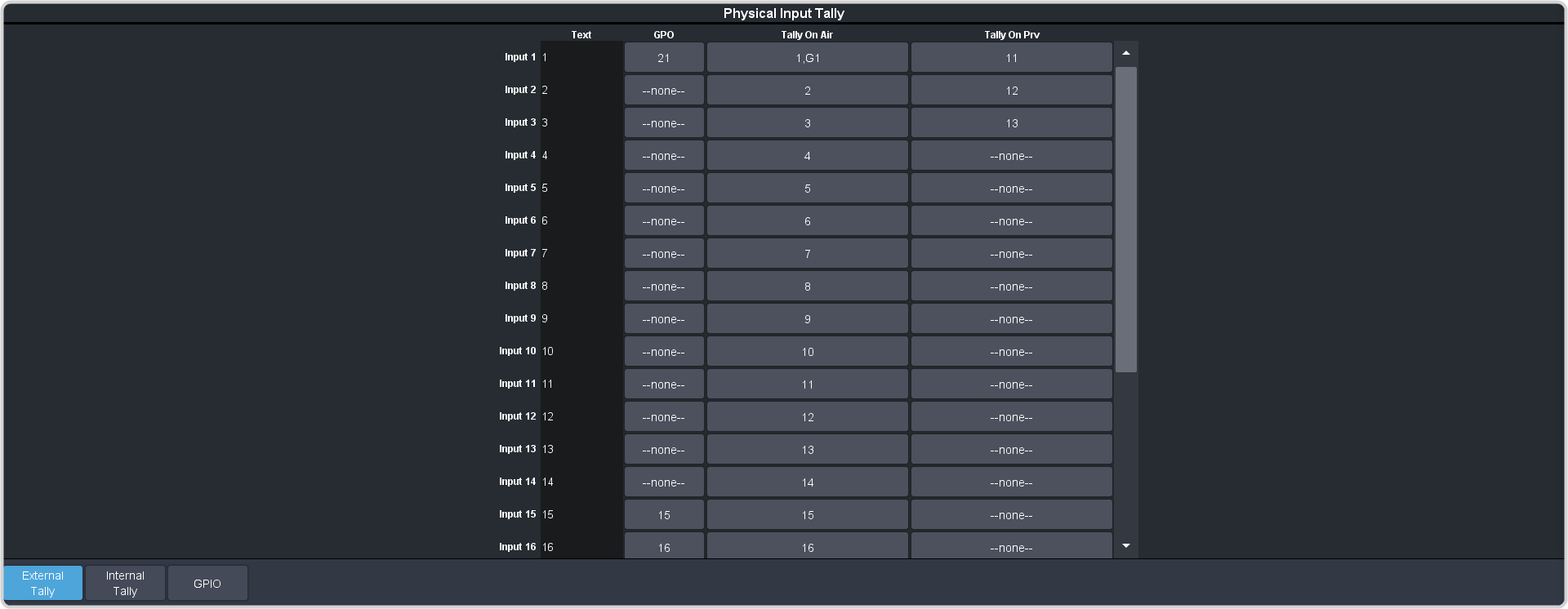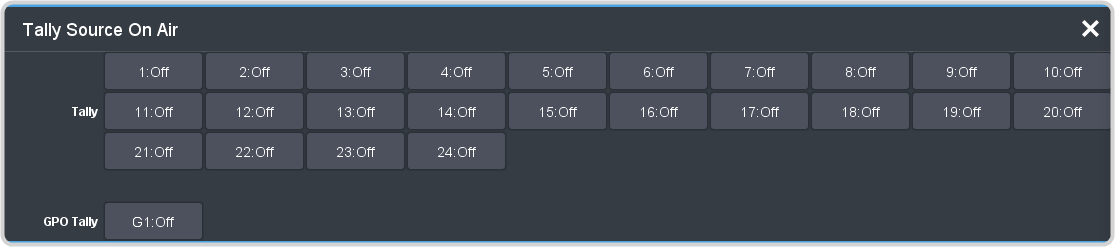Tallies are assigned to video sources and are trigged when that input is selected on a bus that is on-air or is going on-air.
-
Click Navigation Menu > Configuration > Tally and
GPIO and click External Tally or Internal Tally, depending on the video source you want to apply the
tally to.
-
Click the Tally On Air or Tally on Prv button for the source you want to assign a tally to.
- Tally On Air — tally the selected source when it is on-air.
- Tally On Prv — tally the selected source when it is going to be taken on-air with the next transition.
-
Click the Tally and/or GPO Tally buttons for the tallies you want to assign to the source.
Tip: You can assign multiple tallies to the same source, and you can assign the same tallies to multiple sources.