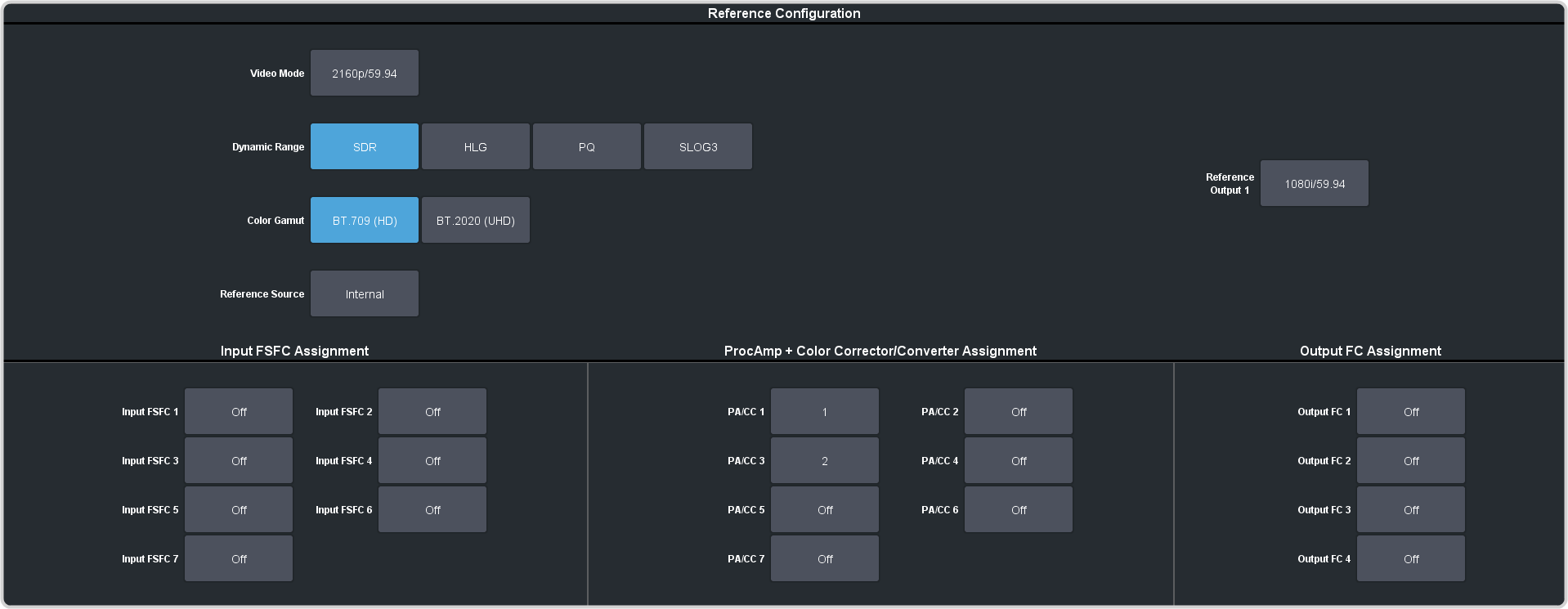To Assign a Color Corrector to a Source (UHDTV1 Only)
You must assign a color corrector to an input or output to correct the color of the video. The CUF-ADD-I/OPLUS option provides additional resources.
You must assign a color corrector to an input or output to correct the color of the video. The CUF-ADD-I/OPLUS option provides additional resources.