To Assign an FSFC to an Input (UHDTV1 Only)
You must assign an FSFC to an input to convert the input video.
-
Click Navigation Menu > Configuration > Reference > Input FSFC.
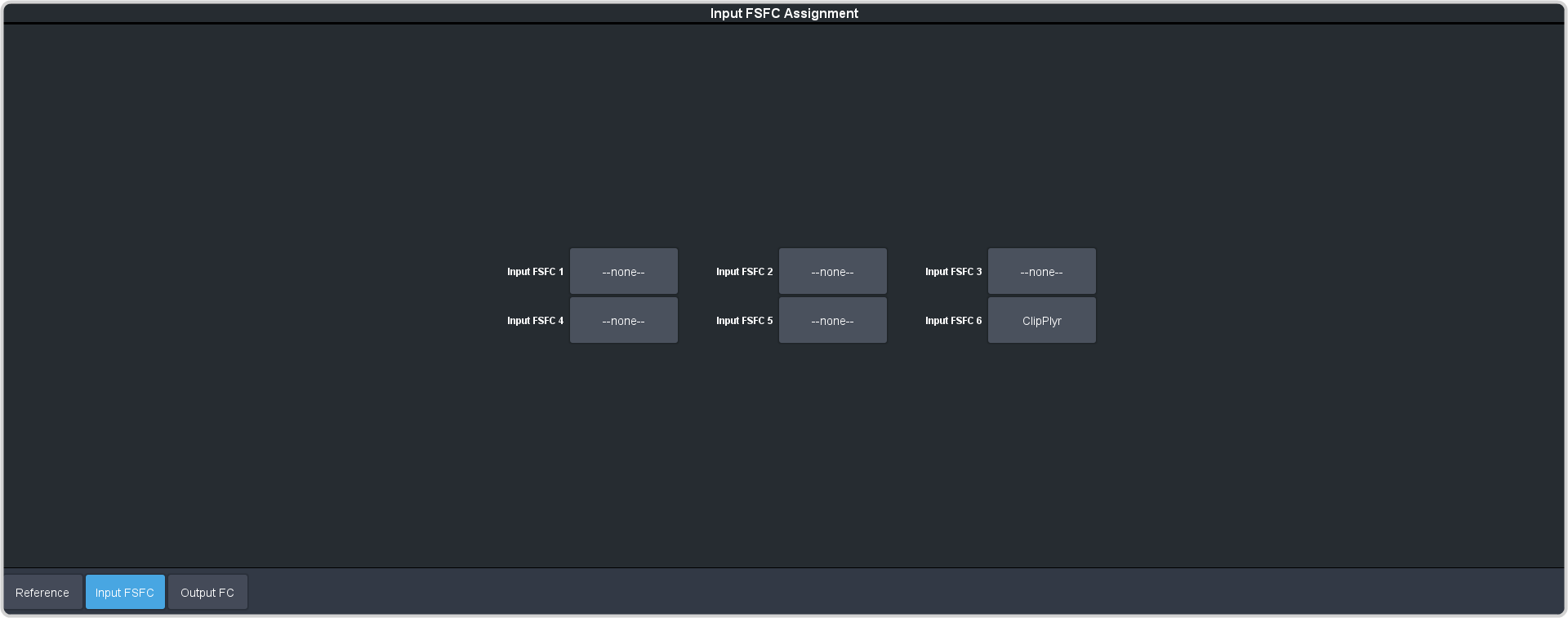
- Click the Input FSFC X button for the FSFC you want to assign to an input.
-
Click the Input button to select the video input that you want to assign the FSFC to.
Tip: Click none to take the FSFC out of the video path for the selected input.
