To Set Up an Input FSFC (HD Only)
The conversion that is available depends on the format the switcher is operating in and the input that is being converted.
- Click Navigation Menu > Configuration > Inputs > External.
-
Click the Configure button for the input you want to assign an FSFC to.
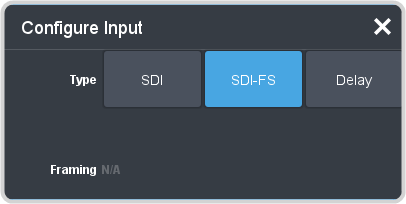
-
Click a Type button to turn on the FSFC.
- SDI — no FSFC is applied to the input.
- SDI-FS — an FSFC is applied to the input.
