To Assign Audio Channels to Mix Layers
Select which audio sources are visible on each mixer layer.
- Click Navigation Menu > Audio Mixer > Config.
-
In the Mixer Config area, click the mixer layer tab (Main, Aux X) you want to show or hide
audio faders on.
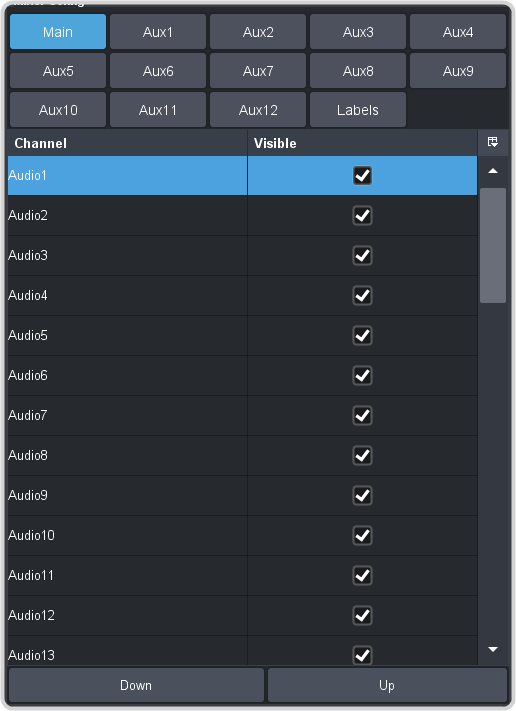
- Uncheck the Visible box to hide a fader on the selected layer.
- Change the order of the audio faders on the mixer layer by moving an audio source Up (left) or Down (right) in the list.
