To Set Up a Dissolve
A dissolve transition requires that you set a background and key transition rate for the auto transition. A fader transition does not use the transition rate.
-
Click Navigation Menu > Live Assist > MEs and select the ME that you want to perform the transition on.
Tip: You can use the same procedure for a MiniME™ or Canvas. You can use the same procedure for a MiniME™.
-
Click Trans > Dissolve, or press DISS in the Transition area on
the control panel.
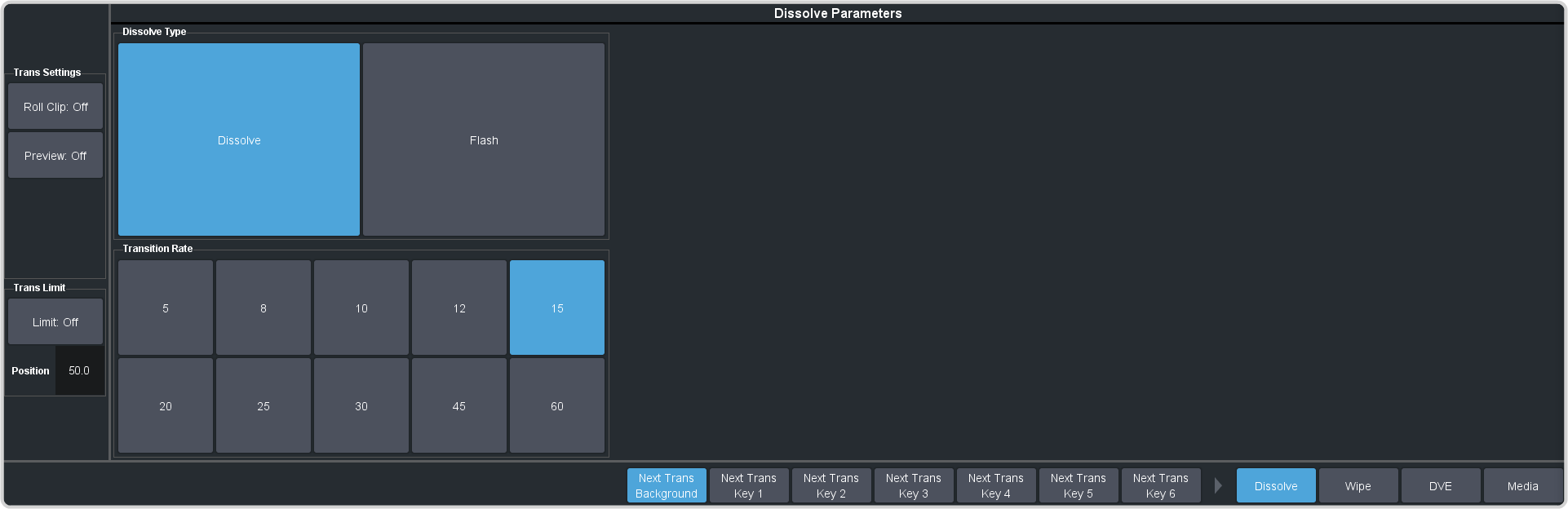
- Click Dissolve.
