To Configure the Network Settings from the Front Menu
Configure network settings for the frame from the front panel.
Important: The switcher must be connected to a network to be able to properly apply new network settings. Connect the switcher to your local network before changing the network
settings.
-
Use the mini-positioner to select Network and press the mini-positioner.
The menu lists the current network settings the frame is using.
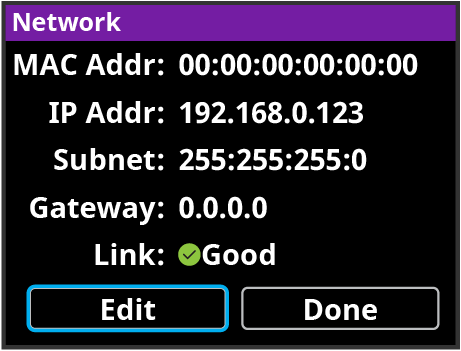
- Select Edit and press the mini-positioner.
-
Move the mini-positioner left/right to select the digit you want to change and up/down to select the number.
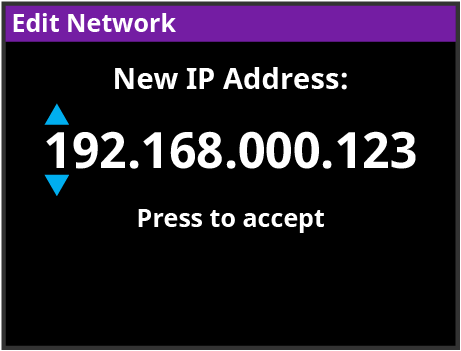
- Press the mini-positioner to accept the value and move to the subnet mask.
- Repeat these steps for subnet mask and gateway.
-
Press the mini-positioner again.
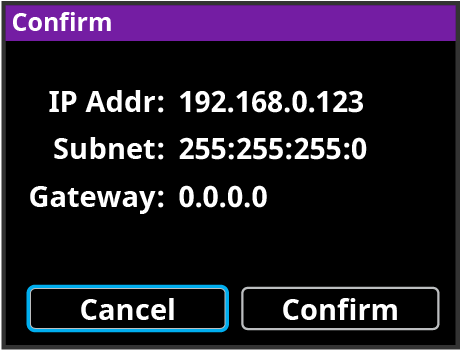
- Select Confirm and press the mini-positioner.
