To Copy Logs to USB using the Front Menu
Copy switcher logs to the USB using the front menu.
-
Insert a USB drive into a USB Port on the frame. You must wait 5 seconds for the switcher to recognise the USB drive.
Important: Only ONE USB should be installed in the frame at any one time. USB drives are numbered according to the order they are discovered by the operating system and not the USB port they are installed in.Tip: For best performance it is recommended that the USB drive be formatted using the exFAT file system.
-
Use the mini-positioner to select Upgrade and Logs and press the mini-positioner.
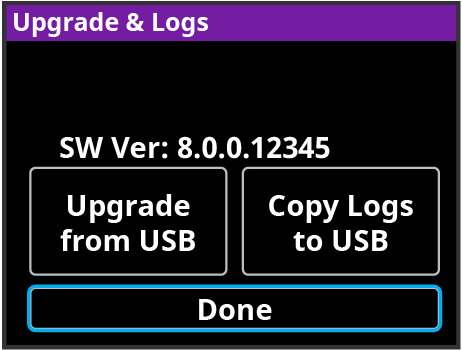
- Select Copy Logs to USB and press the mini-positioner.
The logs have been copied into the \switcher directory on the USB drive.
