To Shut Down the Switcher
Shutdown the switcher application in preparation for powering the system off.
Tip: This procedure can also be performed from the front panel menu. Refer to To Power Off the Switcher for more
information.
-
Click Navigation Menu > Status / Power > Power
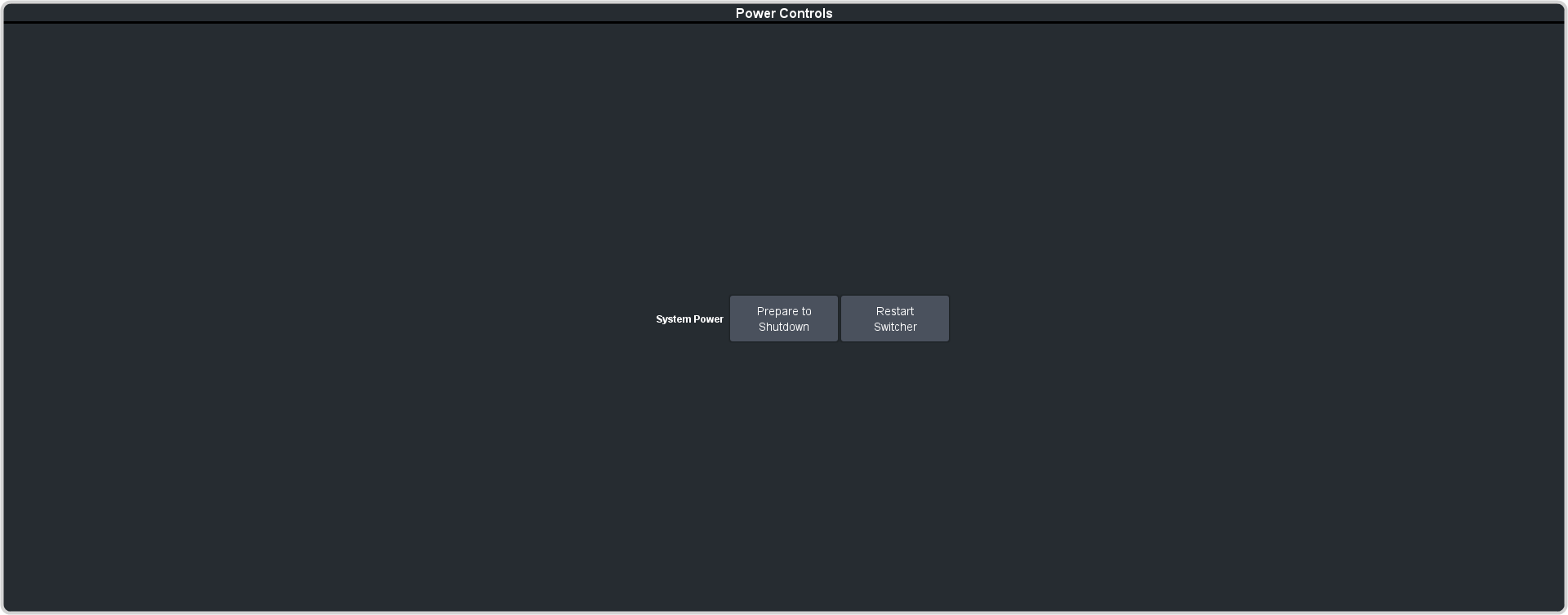
- Click Prepare to Shutdown.
-
Click OK.
The switcher will safely shut down the applications in preparation for powering off.
- Wait for 20 seconds before powering the switcher off.
