To Set the Menu Access
Set menu access for all DashBoard connections on the same port.
Important: Any change to the menu group access is applied to all DashBoard connections that are using that same port.
Important: If you change a menu group setting, all DashBoard connections to that frame, on all ports, are reset.
-
Click Navigation Menu > Personality > Menu Group Access.
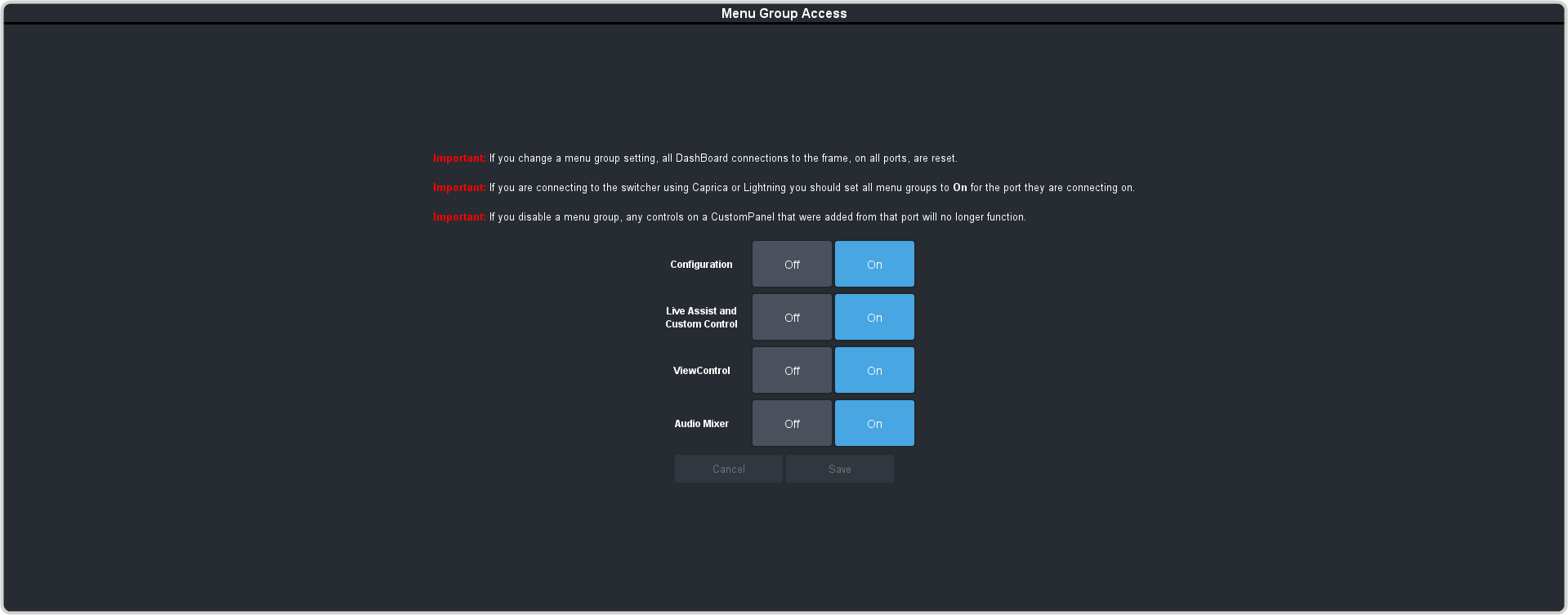
-
Click a button next to the Menu Group item to enable (On) or disable (Off) that menu group.
Important: If you are connecting to the switcher using Caprica or Lightning you should set all menu groups to On for the port they are connecting on.
- Configuration — turn the Configuration menus on or off.
- Live Assist and Custom Control — turn the Live Assist and Custom Control menus on or off.
- ViewControl — turn the ViewControl node in the tree view on or off.
- Audio Mixer — turn the Audio Mixer menu on or off.
- Click Save to apply the changes to all DashBoard connections using the same port.
- Click OK.
