To Set Account Passwords
Only the Administrator and Privileged User accounts can have a password.
-
Log into Tria Explorer as the Administrator.
Tip: The default password is multiflex.
-
Click Configure > General Configuration and click the Passwords tab.
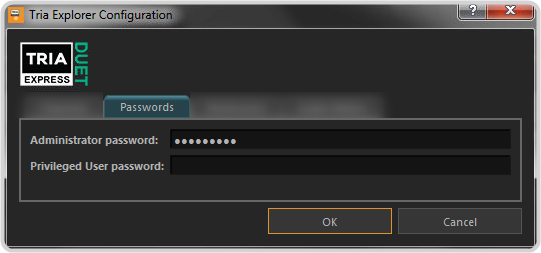
-
Enter the new password for the account you want to set the password for. Passwords can use letters, numbers, and special characters, and are case-sensitive.
Tip: If the Privileged User password field is left blank, you will not be prompted to enter a password when logging in with that account.
- Click OK.
