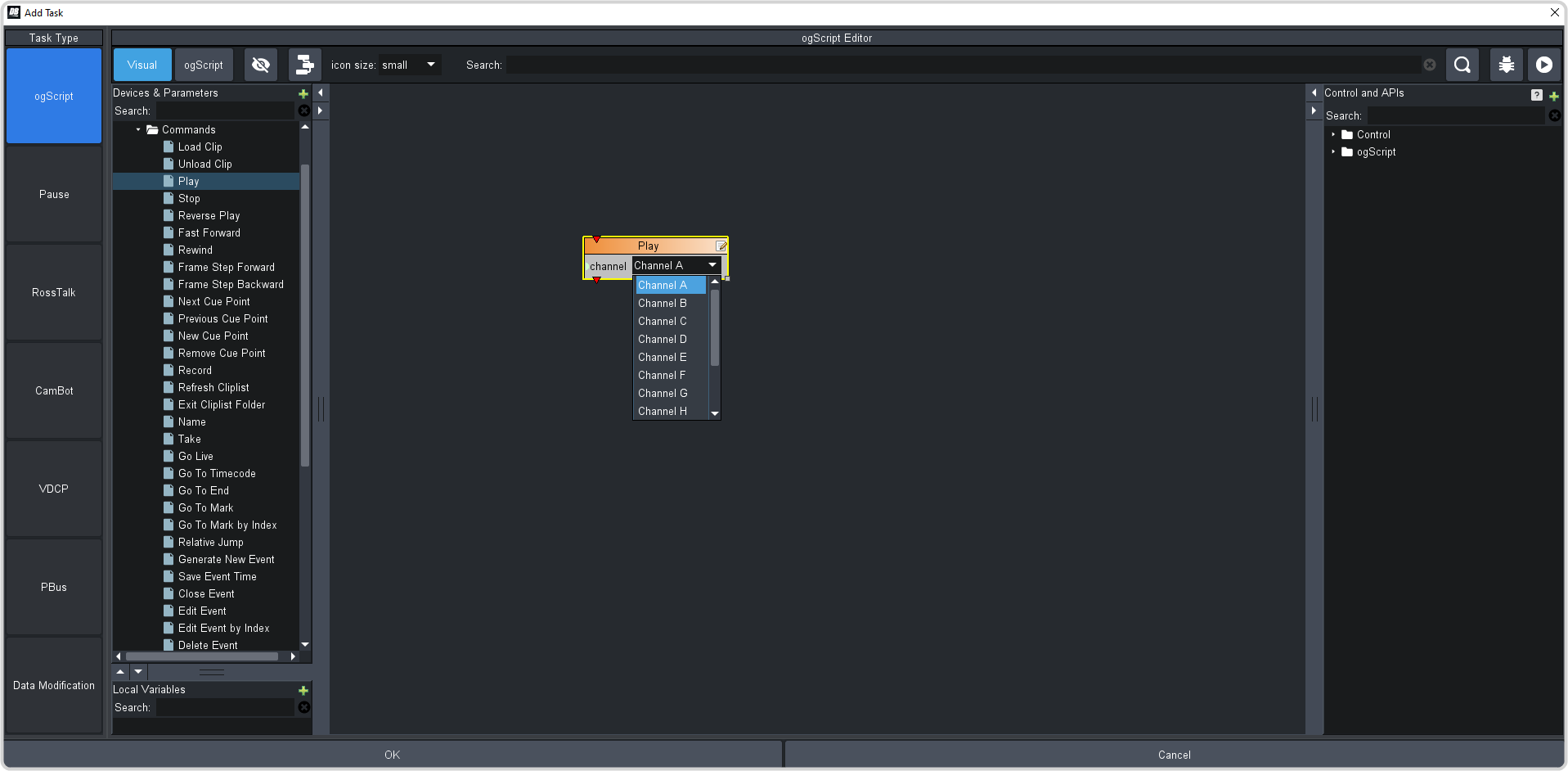To Add a Server Command to a Custom Panel
-
Double-click on the canvas of your custom panel and click the openGear or XPression DataLinq
Configure button.
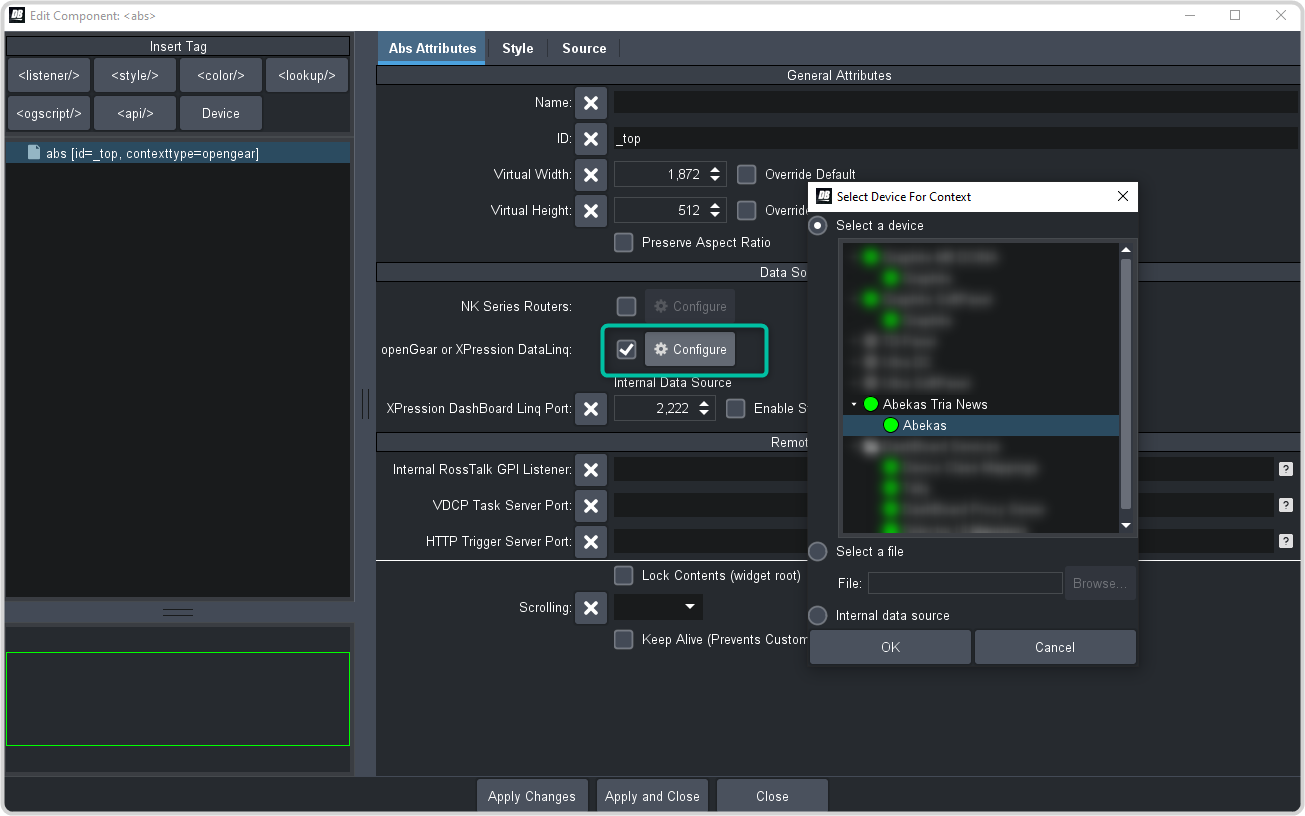
- Click Select a device and select Abekas.
-
Click OK.
The Current below the button shows the Abekas server.
-
Insert a button or other interface element to your custom panel.
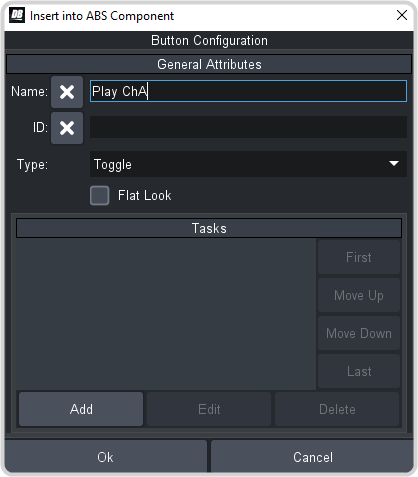
-
Edit your interface element as normal and click Add in the Tasks area.
You can now drag and drop Abekas® server commands to the script editor to create visual logic chains.