To Set the NDI® Sync Source
Select the synchronization source you want to use for NDI® video sources.
-
Click Navigation Menu > Configuration > Inputs > Source.
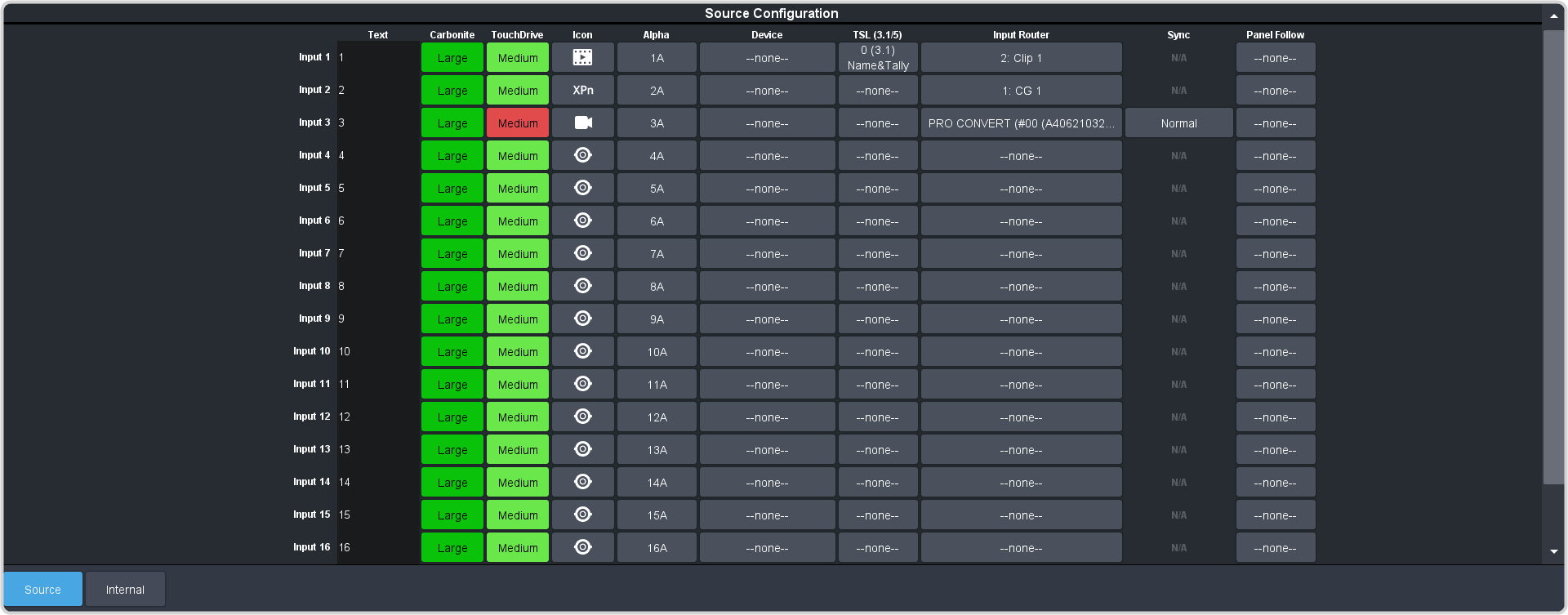
-
Click the Sync button for the NDI® input you want to set the sync source for.
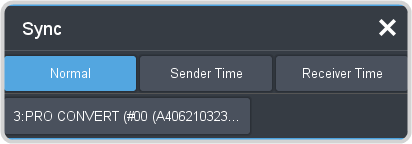
- Normal (recommended) — use the standard timecode in NDI®.
- Sender Time — use the timestamp in the NDI® stream. This is when the sending equipment submitted the data to the NDI® library.
- Receiver Time — use the timestamp of when XPression receives the NDI® data. This ignores the timestamp and timecode in the NDI® stream. This setting can be used when the NDI® timestamp and video/audio content don't match.
- NDI Source — use the timestamp/timecode of one of the other NDI® sources. This is useful if you know that the sources have the same timestamp/timecode.
