To Route Sources to Switcher Inputs
Assign video sources to switcher inputs.
-
Click Navigation Menu > Configuration > Inputs > Source.
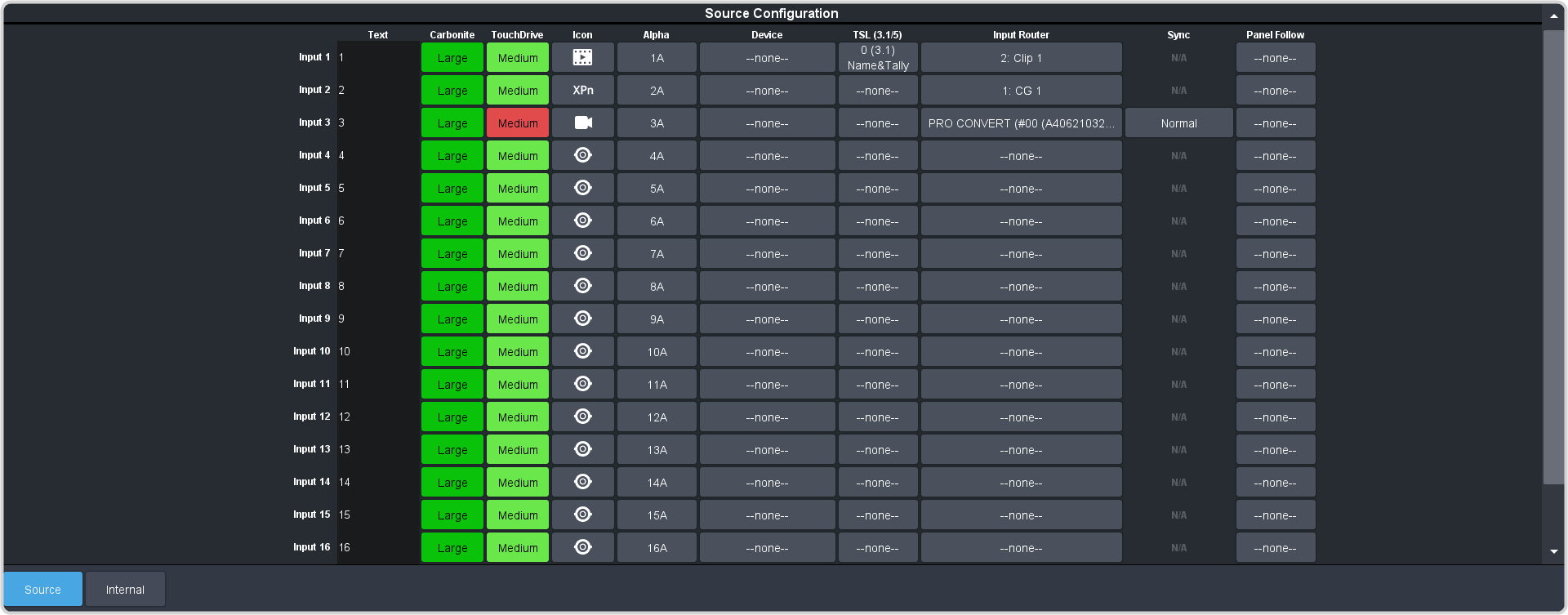
-
Click the Input Router button for the input you want to assign a source to.
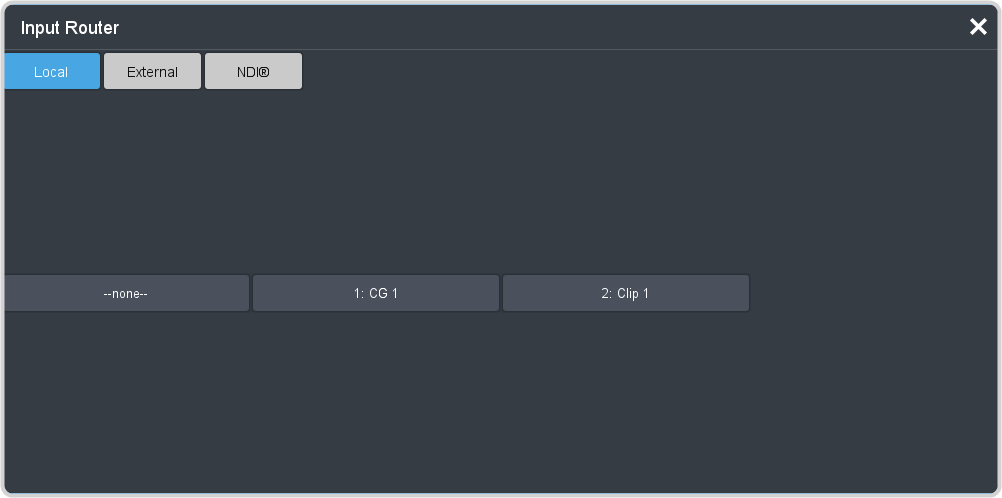
- Local — sources generated by XPression (Clip Players and CGs).
- External — sources set up as virtual inputs or framebuffers in XPression.
- NDI — sources from NDI® streams.
