To Load a Sequence
A sequence must be loaded into the Sequencer before it can be run.
-
Click Navigation Menu > Live Assist > Sequencer > Run.
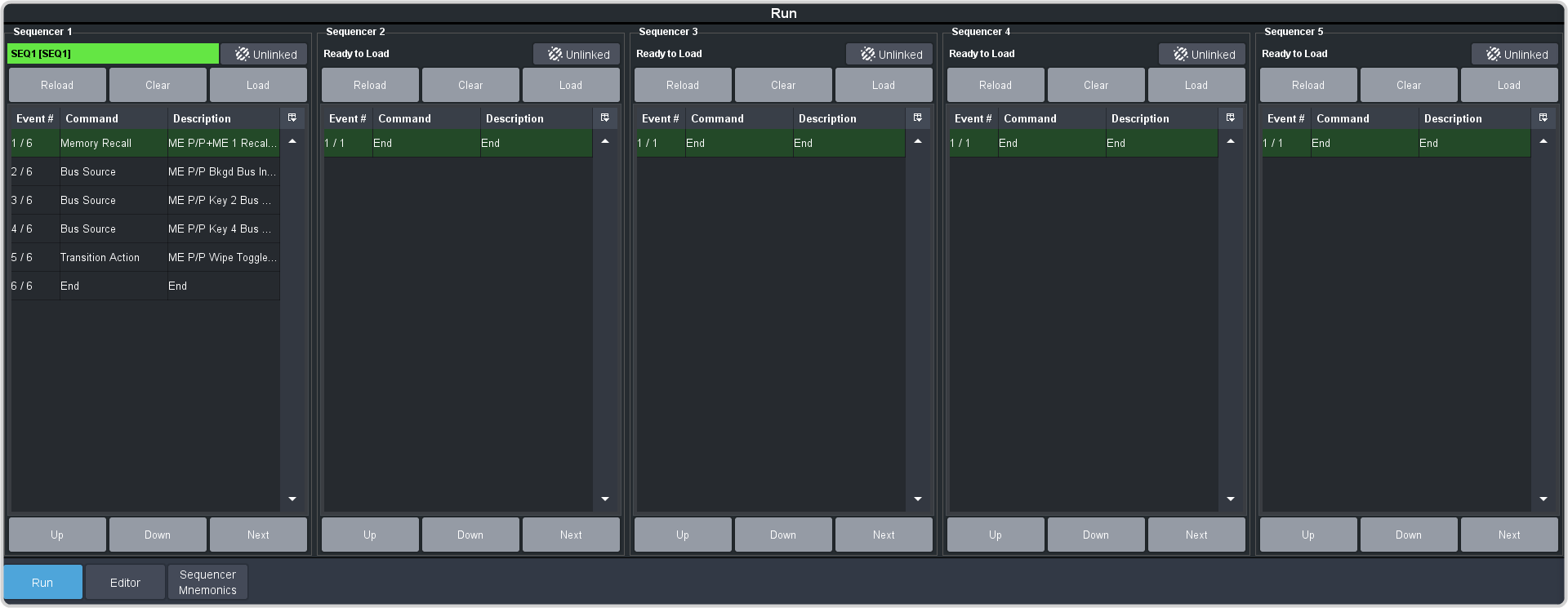
-
Click Load on the Sequencer you want to load a sequence into.
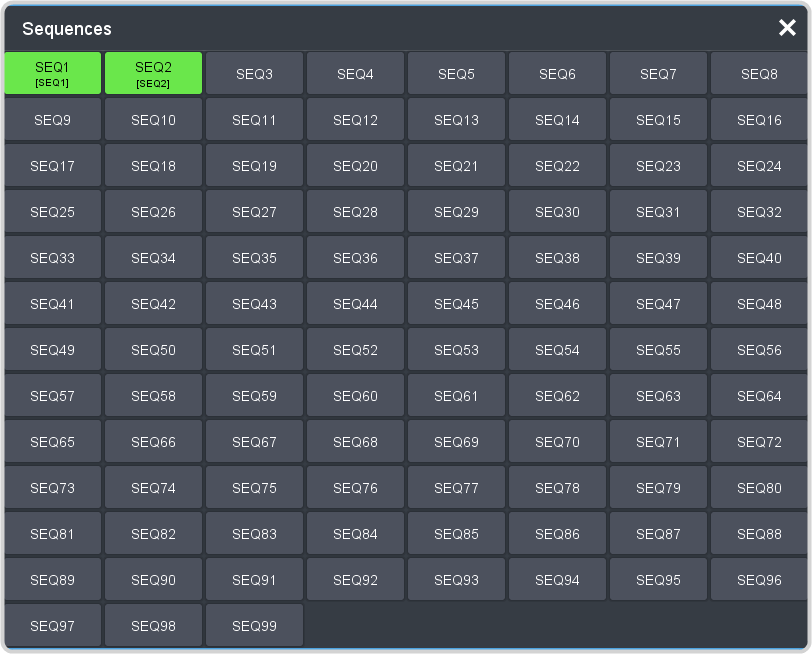
-
Click the SEQ button for the sequence you want to load.
Tip: Click Clear to unload the sequence from the Sequencer.Tip: Click Reload to load the sequence into the Sequencer again. This can be useful if you have edited the sequence.
