Devices
The Devices page on the Configuration node allows you to configure external devices to be controlled by the switcher.
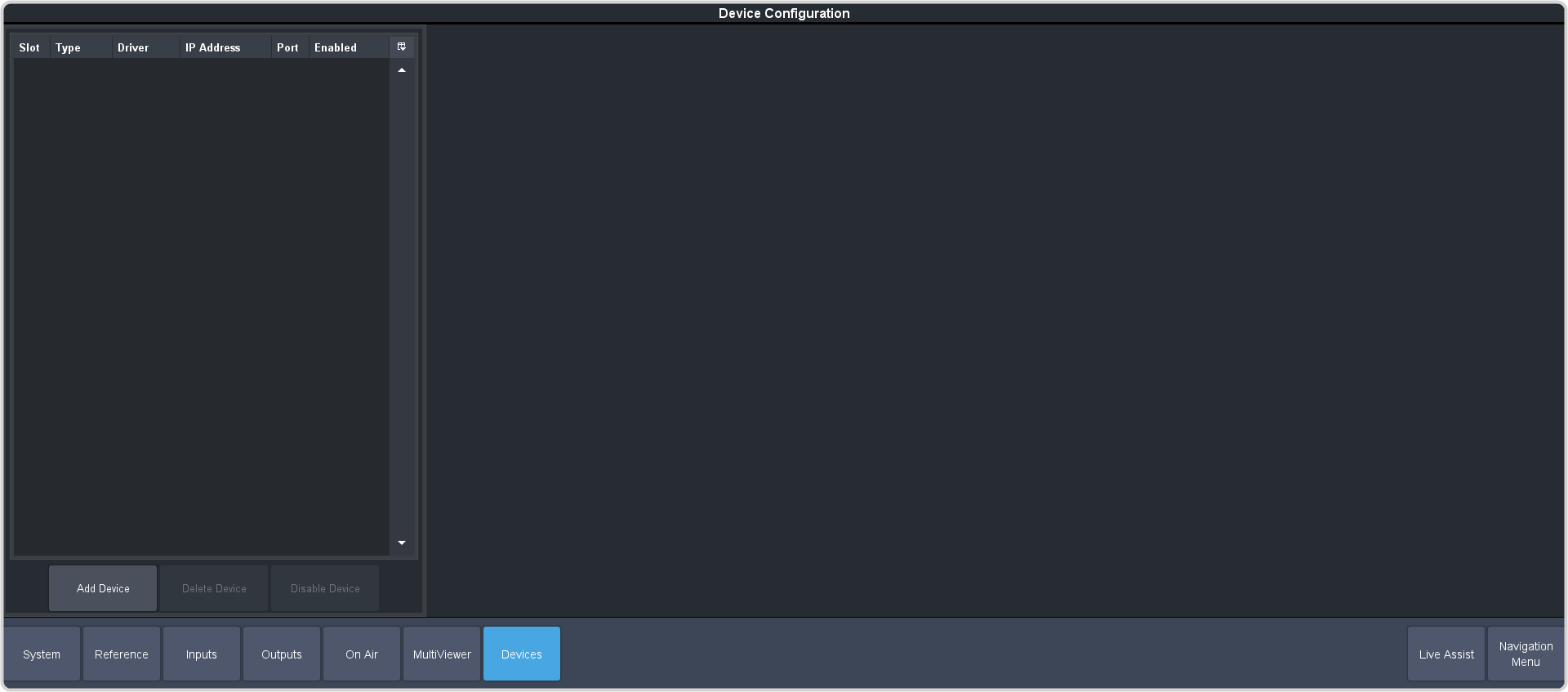
Tip: Click Disable Device to disable the selected device (does not apply to Audio Mixers).
Tip: You can apply a custom name to each device in the Name field. This name appears on the menus and allows you to quickly differentiate different devices of
the same type, like cameras.
Refer to http://help.rossvideo.com/carbonite-device-db/index.html for information on setting up an external device.
